|
<< Click to Display Table of Contents >> Automatic building comp. acqisition |
  
|
|
<< Click to Display Table of Contents >> Automatic building comp. acqisition |
  
|
![]()
Use this function to assign building physical settings to Allplan components (Walls, Windows, Doors).
All building physical settings can be checked and changed during the registration.
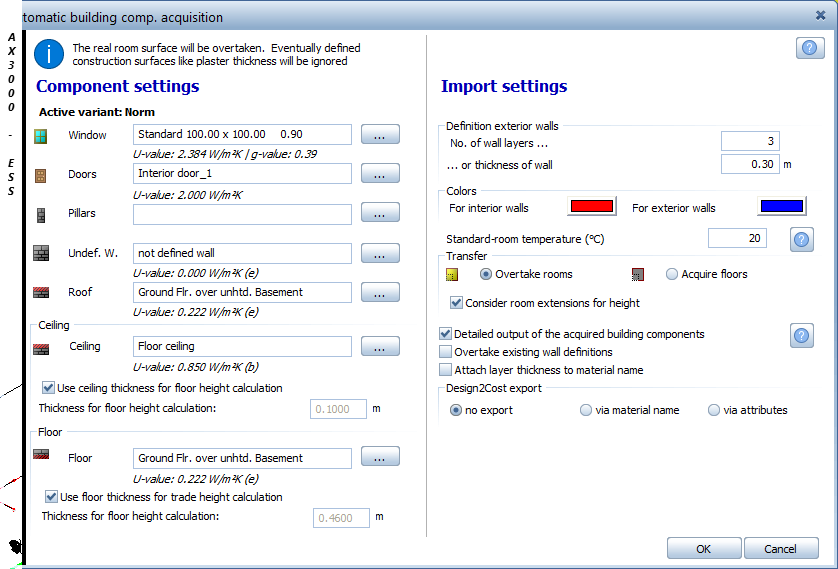
The Dialogue 'Automatic building material assumption' offers you the possibility to determine
proposal values for windows, doors, floor and ceiling.
Step 1: Proposal value windows
Step 2: Proposal value doors
Step 3: Proposal value floor and ceiling
Option |
Description |
|---|---|
Component settings |
Over |
Definition of exterior walls: |
With this setting ALLPLAN will acquire walls ≥ 30cm as exterior walls.
|
Colors: |
You can change the color for interior and exterior walls here:
|
Standard room temperature |
Edit the standard room temperature here. |
Transfer: |
Through activating this function the new created wall- window- and door definitions will be shown.
|
Design2Cost export |
|
Following the automatic building material assumption the Dialogue Room assumption will be opened.