|
<< Click to Display Table of Contents >> Modify attributes of multiple blocks |
  
|
|
<< Click to Display Table of Contents >> Modify attributes of multiple blocks |
  
|
Command line: _MODATTM
Assistant: ![]() | Labeling |
| Labeling | ![]()
Block attributes for multiple blocks can be edited or changed here.
After executing the function, select a duct.
All block attributes are subsequently shown with corresponding parameters.
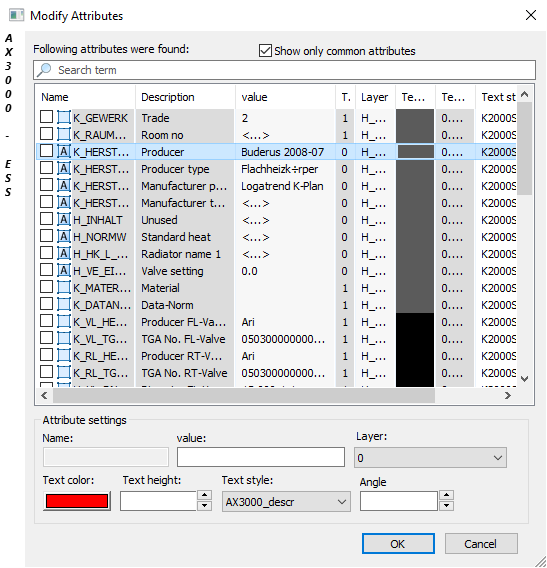
Dialogue-Options
Option |
Description |
|
|---|---|---|
Attribute settings |
Name: Defines attribute name and type.
Shows the value, Duct materials, insulation types, etc. of the attribute.
Shows the layer on which the attribute is placed.
Shows the color of the attribute.
Shows the text height of the attribute.
Shows the text style of the attribute. |
By clicking with the right mouse-button you are able to create new attributes
as well as you are able to delete existing ones.
|
|
Following attributes will be assigned as standard:
D_TRADE
D_BLOCKNAME
D_FORMULA
D_APIONT
D_DIMENSION
|
CAUTION: These attributes are necessary for program use and cannot be deleted!
|