|
<< Click to Display Table of Contents >> Templates |
  
|
|
<< Click to Display Table of Contents >> Templates |
  
|
The suggested individual list samples can be defined or changed here.
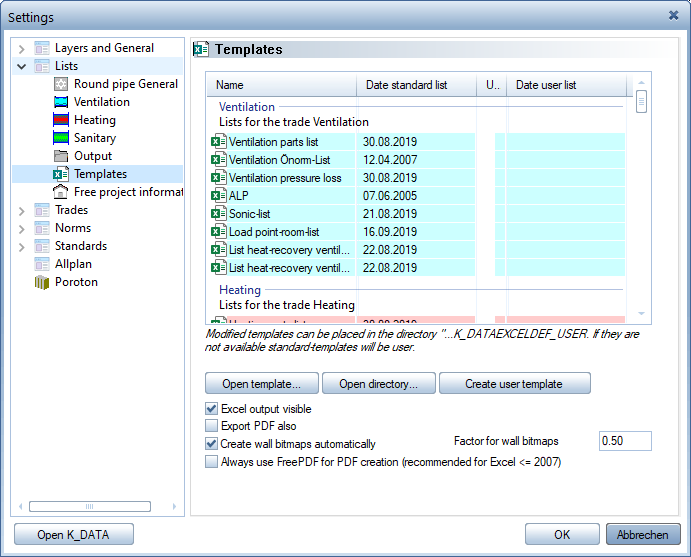
Dialogue-Options
Option |
Description |
|
|---|---|---|
Templates |
You can assign a template to any existing excel list in the program.
Open template... With this function you can open the actual template to edit it.
Open directory... Her you can open the template path.
Excel-output visible: The Excellist will be filled visible.
Export PDF also: The list will also be made as pdf.
Create wall bitmaps automatically: Bitmaps (walldetails,...) are created automatically.
Factor for wall-bitmaps: Usual factor = 0,5. |