|
<< Click to Display Table of Contents >> Construction |
  
|
|
<< Click to Display Table of Contents >> Construction |
  
|
Duct construction settings can be made here.
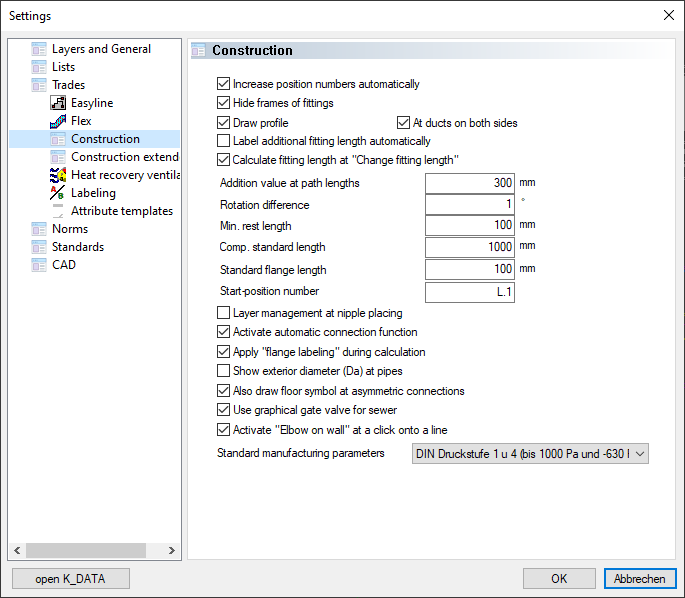
Dialogue-Options
Option |
Description |
|
|---|---|---|
Construction |
Increase position numbers automatically The current pos. no. follows consecutively the previous component part pos. no.
Hide frames or fittings Hides the rounded edges during construction (e.g. vertical metal edges at elbow exterior radius)
Draw profile
Addition value at path length Automatische Längenbeschriftung bei Zuweisung einer Passlänge.
Rotation difference Drehwinkel beim setzten von runden Formstücken.
Min. rest length Legt die minimale Restlänge des Kanals fest. Ist in der Konstruktion das Reststück kleiner als die definierte minimale Kanallänge wird eine Warnung im Dialogue ausgegeben.
Comp. standard length
Standard flange length
Start position number
Layer management at nipple placing
Activate automatic connection function
Apply "flange labeling"during calculation Automatische Flanschbeschriftung.
Show exterior diameter (Da) at pipes Diese Einstellung hat auch Auswirkung auf die Darstellung der Dämmung.
Weiters darf Sie nicht innerhalb einer Zeichnung gewechselt
Also draw floor symbol at asymmetric connections
Use graphical gate valve for sewer
Activate "Elbow on wall" at a click onto a line |