|
<< Click to Display Table of Contents >> Layer management |
  
|
|
<< Click to Display Table of Contents >> Layer management |
  
|
By activating the automatic Layer Management, it is possible to view individual
system components on predefined layers with prefix and suffix digits.
These settings are saved in the drawing and can be used on all new constructions.
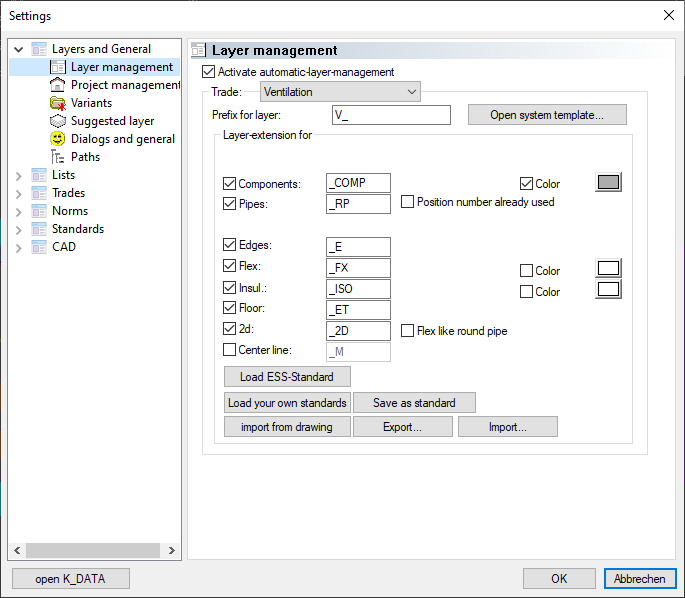
Dialogue-Options
Option |
Description |
|
|---|---|---|
Activate automatic Layer Management
|
This function activates the automatic Layer Management. Here the prefix-symbol is defined as trade definition. |
|
Trade
|
|
This function serves in defining the individual trade prefix and suffix symbols The given or individually defined standards for each trade can be used here. The given standard prefixes are:
V_ Ventilation H_ Heating S_ Sanitary E_ Elektical A_ Sewage G_ General |
Layer extension for
|
|
This setting serves as the individual building component suffix definition. These settings are automatically combined. (see example)
COMP - Component part RP - Round duct Edges - Duct edge/contour FX - Flex duct ISO - Isolation ET - Floor 2D - 2d |
Load ESS Standard |
|
Returns to Standard settings.
This doesn't apply to already constructed duct systems. |
Load your own standards |
|
This function is used to save own defined standards, and can be saved with the function Save as standard. Only one own defined standard can be saved. |
Import from drawing |
Uses the standard defined in the current drawing. This function is used when different drawings are to be used with different standards. |
|
Create a new System:
Requirement: autom. Layer management must be activated. Change to "0"-Layer and begin construction. The new Positions in the current unit are drawn. The automatic Layer Management is opened. You now have the possiblility to create a new unit or select an existing one
|
Example of a unit:
|
L_AB L_AB_DIM L_AB_CP L_AB_INSUL L_AB_EDGE L_AB_POS
|
rectangular ducts
|
Ducts Dimension labeling Component parts Insulation portrayal Duct edges/contour Postions labeling
|
L_AB_RD L_AB_RD_DIM L_AB_RD_CP L_AB_RD_INSUL L_AB_RD_EDGE L_AB_RD_POS
|
round ducts
|
Ducts Dimension labeling Component parts Insulation portrayal Duct edges/contour Postions labeling
|
|
L_AB_FX L_AB_FX_DIM L_AB_FX_CP L_AB_FX_INSUL L_AB_FX_EDGE L_AB_FX_POS
|
flexible ducts
|
Ducts Dimension labeling Component parts Insulation portrayal Duct edges/contour Postions labeling
|