|
<< Click to Display Table of Contents >> Prepare DWG |
  
|
|
<< Click to Display Table of Contents >> Prepare DWG |
  
|
Command line: _GLOBAL_COLOR
Assistant: ![]() | General |
| General | ![]()
![]()
This function changes the properties of all elements in the current DWG.
Create a backup from your drawing before you execute the function!
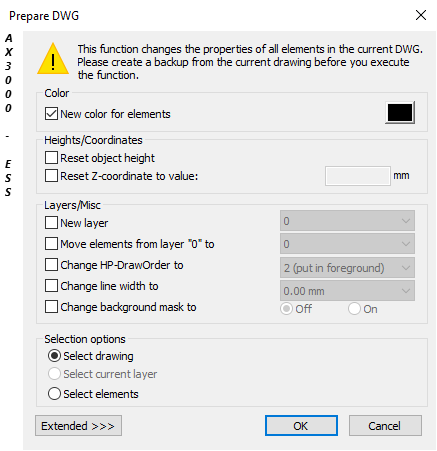
Dialogue-Options
Option |
Description |
|
|---|---|---|
Color |
Activate this option to allocate all elements a perticular color. Also elements in blocks will be changed. |
|
Heights/Coordinates |
Reset object heights or z-coordinate. |
|
Layers/Misc |
Sets the layer of elements on your choice. |
|
Extended |
In the opening list you can choose special elements, to those the changes should be use on. |
|
Selection options |
Select the elements. |