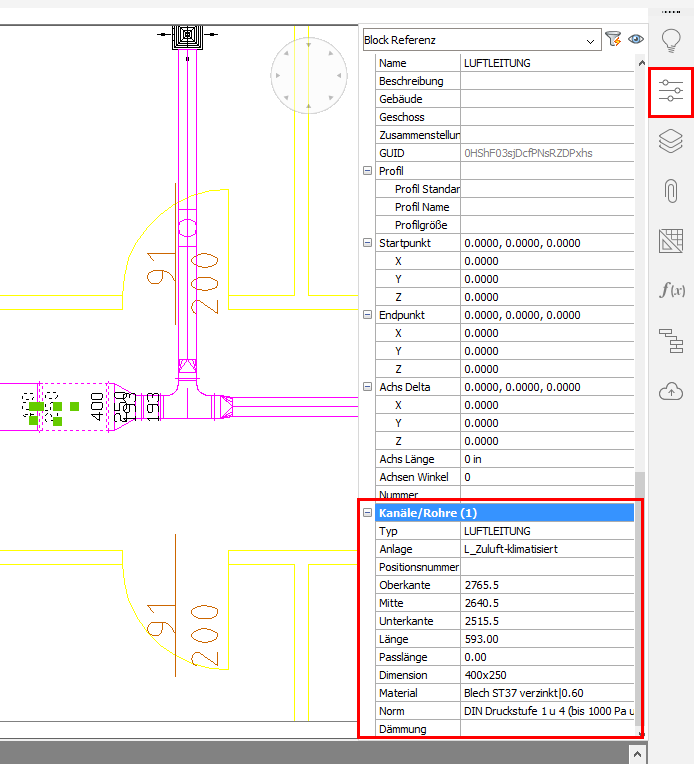|
<< Click to Display Table of Contents >> Show Infobox |
  
|
|
<< Click to Display Table of Contents >> Show Infobox |
  
|
Command line: _INFOBOX_NEW
Assistant: ![]() | AX3000 Management|
| AX3000 Management| ![]()
After activating the function, the Dialogue BricsCAD-Properties opens.
Here you can see all properties to a chosen part (e.g. duct, component part,...)