|
<< Click to Display Table of Contents >> Purge/delete layer |
  
|
|
<< Click to Display Table of Contents >> Purge/delete layer |
  
|
Command line: _LAYERDEL
Assistant: ![]() | AX3000 Management|
| AX3000 Management| ![]()
With this function you are able to clean or delete layers.
You can also see on which layers nested elements are existent.
Select one or more layers and confirm with OK.
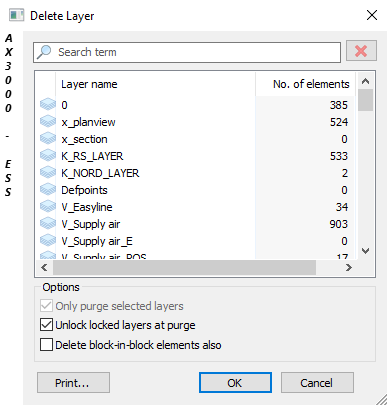
Dialogue-Options
Option |
Description |
|
|---|---|---|
Search Layer |
The function |
|
Layer list |
A context menu for automatic selection is shown by clicking the right mouse-button.
|
|
Options |
Locked layers will be unlocked before purge.
When the option "Only purge selected layer" is activated, only the layer elements will be deleted the layers thereself will remain existing. |