|
<< Click to Display Table of Contents >> AX3000 - Trade line |
  
|
|
<< Click to Display Table of Contents >> AX3000 - Trade line |
  
|
Command line: _TRADELINE
Assistant: ![]()
![]()
![]() | CAD-functions |
| CAD-functions | ![]()
Here you can change the settings for the display of trade lines.
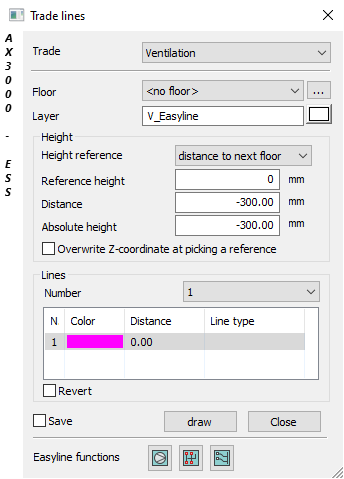
Option |
Description |
|---|---|
Trade |
For the different trades predefined lines are deposited:
|
Floor |
Determination of the floor. |
Layer |
Change the color of the layer. |
Height |
The Height reference can be adjusted.
Referenceheight :
Distance:
Absolut height:
Overwrite z-coordinate at picking a reference: |
Lines |
Predefined lines are deposited.
Ventilation:
Heating:
Number, color, distance and Line type can be modified. |
Revert |
The lines are inverted. |