|
<< Click to Display Table of Contents >> Connect to zone distributor |
  
|
|
<< Click to Display Table of Contents >> Connect to zone distributor |
  
|
With this function you can connect load points to a zone distributor.
Command line: _ZONENCONN
Assistant: ![]() | Radiator |
| Radiator | ![]()
Assistant: ![]() | Sanitary |
| Sanitary | ![]()
Assistant: ![]() | Sanitary |
| Sanitary | ![]()
After activating the function pick the distributor and afterwards the radiators in the order of their connection.
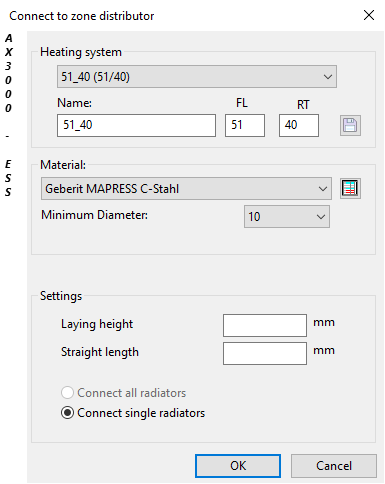
Option |
Description |
|---|---|
Heating system
|
Here the flow and the return temperature will be entered. You can use, create or delete predefined systems.
To create a heating system, use the fields name, FL and RT. Enter the name, the flow and return temperature and click Save ( To delete a system select it in the list and click onto the button Delete (
|
Settings
|
Here you can define general settings to the connection.
Placement height: Placement height of the pipes as absolute height.
Straight length: Distance between distributor and the infelction point of the pipes. |