|
<< Click to Display Table of Contents >> Check distance |
  
|
|
<< Click to Display Table of Contents >> Check distance |
  
|
This BricCAD command is used to measure lengths and angles.
Command line: _DIST
Assistant: ![]()
![]()
![]() | CAD-Functions |
| CAD-Functions | ![]()
After calling up the command, click 2 consecutive points on drawing to be measured.
Use the following values as shown here:
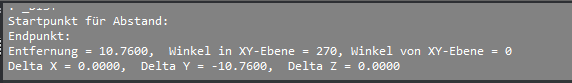
|
Distance: Shows distance between point P1 and P2. Equal to the vector layout. |
o |
XY-Plane Angle: Shows angle between point P1 and P2 at XY-Plane. |
o |
Z-Plane Angle: Shows angle between point P1 and P2 at Z-Plane. |
o |
Delta X: Shows distance between point P1 and P2 in the X direction. |
o |
Delta Y: Shows distance between point P1 and P2 in the Y direction. |
o |
Delta Z: Shows distance between point P1 and P2 in the Z direction. |
Please see BricsCAD documents for more information.