|
<< Click to Display Table of Contents >> Define/Change roof surfaces |
  
|
|
<< Click to Display Table of Contents >> Define/Change roof surfaces |
  
|
Command line: _CHANGEROOF
Assistant: ![]() | Heating load |
| Heating load | ![]()
After defining a room or a floor you can define roof surfaces.
Attention!
The roof-surface has to be explorated with the necessary points for the height-definition!
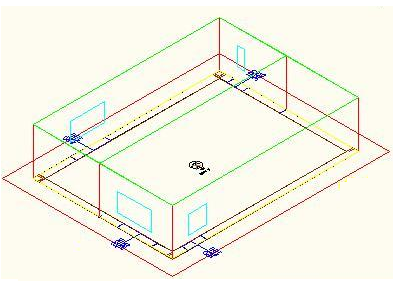
•Choose the room-symbol:

•Define the different roof-surfaces by explorating the boundary-points.
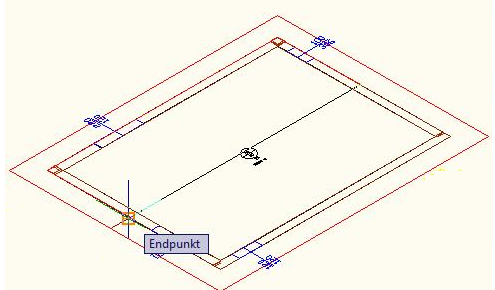
•With „Change room heights“ the shape of the roof can be defined.
•Therefore choose the according flange:
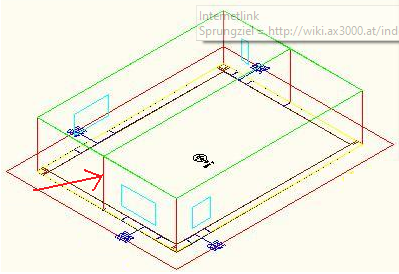
•In the following Dialogue you can insert the new height:
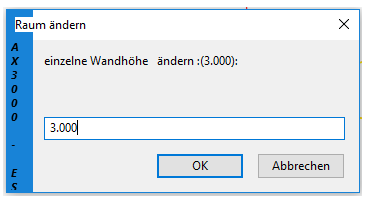
•The height is shown according to your inputs:
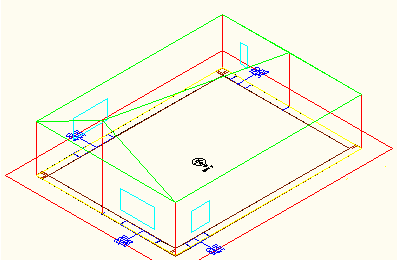
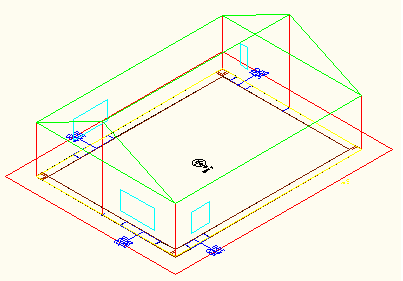
In the Room-Manager the roof-surfaces and the volume are calculated new.
Attention!
You have to delete the former ceilings in the according rooms!!!