|
<< Click to Display Table of Contents >> Easyline Rain water |
  
|
|
<< Click to Display Table of Contents >> Easyline Rain water |
  
|
Command line: _EASYLINE_AW
Assistant: ![]() | Rain water Easyline |
| Rain water Easyline | ![]()
After calling up the function following Dialogue opens:
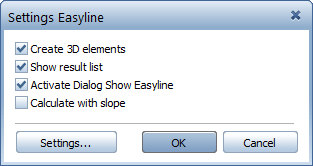
Dialogue-Options
Option |
Description |
|
|---|---|---|
A pipework is generated by calling up the function and choosing all lines, that need to be calculated, in a selection-window.
Additional there is the possibility to pick only the starting-points to calculate the whole system.
|
||
A waste water calculation will be done and issued in Excel (without slope). |
||
Function to check and change Easyline-systems. |
||
Calculate with slope |
This function calculates the pipework in consideration of the slope. |
|
Here you can make settings for Easyline. |