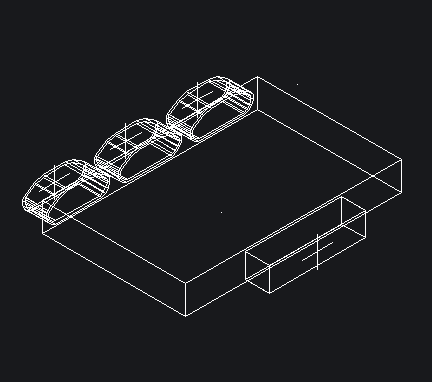|
<< Click to Display Table of Contents >> Easyline distributor RVS |
  
|
|
<< Click to Display Table of Contents >> Easyline distributor RVS |
  
|
Function to set a distributor.
Command line: _SETWRLVERT
Assistant: ![]() | RVS Easyline |
| RVS Easyline | ![]()
Following Dialogue opens:
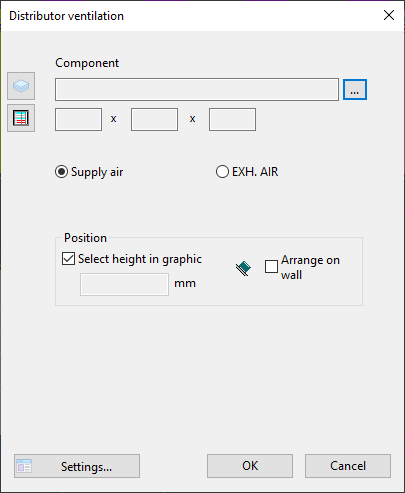
Option |
Description |
Component |
Over
Choose a distibutor and confirm with "OK".
|
Position |
The load point heights are entered with this function.
A deactivated checkbox allows the load point height to be entered.
An activated checkbox allows the load point height to be set by picking the height coordinates in graphic. Top, center or bottom edge can be used.
|

Option |
Description |
|---|---|
▪R-Value |
The max. R-value used for dimensioning the ducts (in Pa/m). |
▪Velocity |
The max. velocity used for dimensioning the ducts (in m/s). |
▪Pipe |
Here you can choose the pipe-material:
|
▪Flexpipe |
Determine the pipe material:
|
▪Rectangle-Material / Norm |
Choose the Manufacturing parameters (pressure stage,...) and Pipe tables.
|
Confirm with "OK" and the distributor will be set.