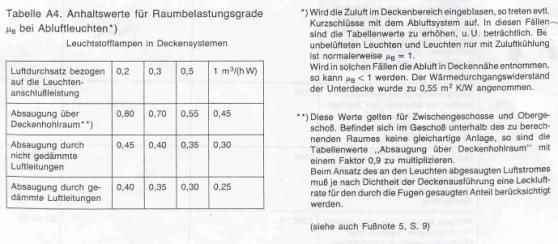|
<< Click to Display Table of Contents >> Lighting |
  
|
|
<< Click to Display Table of Contents >> Lighting |
  
|
This index card determines the parameter for the incurred lighting heat emission in rooms.
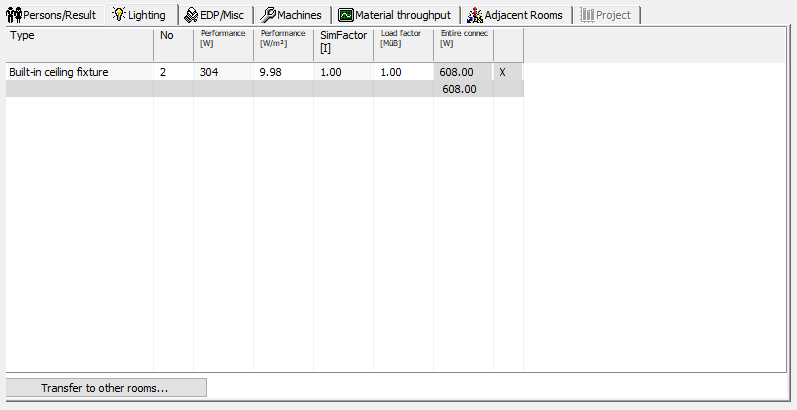
Dialogue-Options
Option |
Description |
|
|---|---|---|
Add Lighting |
Over the context-menu new lights can be entered.
Following lights are available:
|
|
No. |
Quantity of lights |
|
Performance W |
Effeciency in W (total effeciency, discharge lamps incl. effeciency loss and ballast) |
|
Performance W/m² |
Effeciency in W/m² (set the quantity of lamps at 1) |
|
SimFactor |
Simultaneous factor (how many lights are simultaneously in operation; this number is determined from building owner or planner) Recommended value= 1. |
|
Load Factor |
Load value Gives the light effeciency part during constant operation that flows into the cooling load. The load value is always set at 1, except for return-air lights. |
|
|
A Cooling load calculation is displayed in Excel. |
|
|
A Cooling load - Composition-sheet is printed, only for the selected room. |
|
|
The current cooling load can be calculated. The wet and dry coolling load values are shown in: cooling load dry and cooling load wet in [Watt]. |
If no recommended lighting parameters ar given from building owner,
following approximate values can be used (from Table A2, Annex A, VDI 2078):
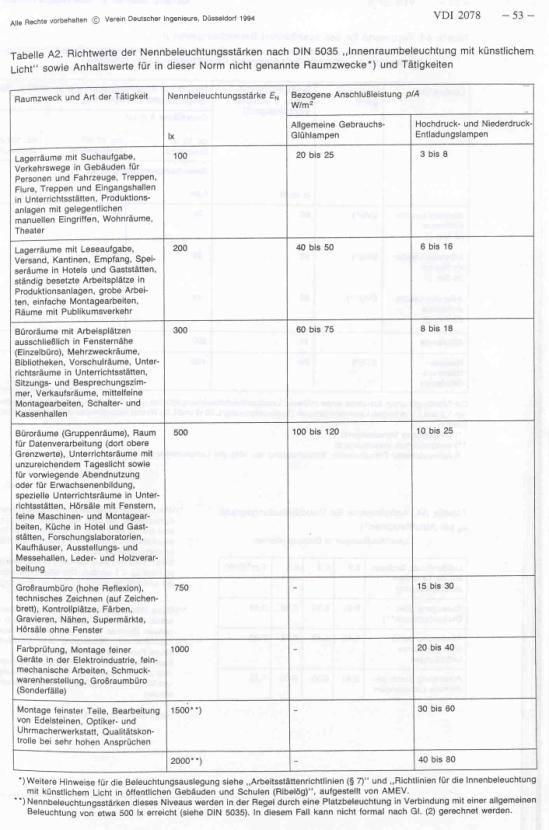
With specific lighting values, the connecting lamp effeciency can be determined with Table A3, Annex A, VDI 2078:
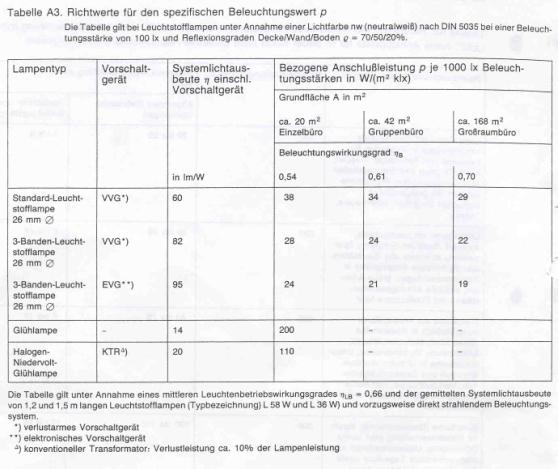
The reduced room load levels for air-return lights can be found in Table A4, Annex A, VDI 2078: