|
<< Click to Display Table of Contents >> Material Change - Heating |
  
|
|
<< Click to Display Table of Contents >> Material Change - Heating |
  
|
Use this function to make a change in the calculation at any place in the EasyLine-System.
Access to the command over: |
AutoCAD/BricsCAD |
Allplan |
|---|---|
Command line: _SET_MAT_INFOS
Assistant: |
Toolbar: Heating | Heating Service | Toolbar: Ventilation | Ventilation Service | |
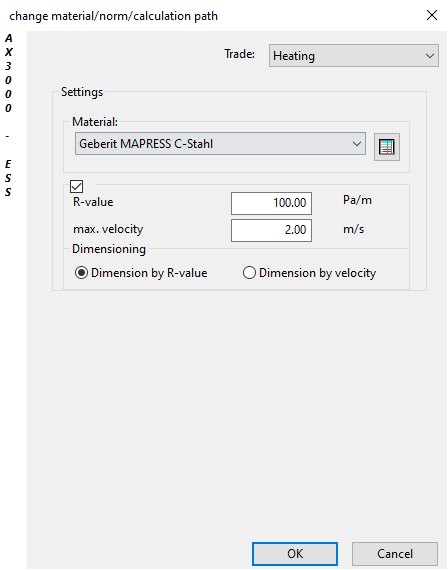
Afterwards set the symbol to a line.
From this point on the informations of the materialchange are now exchangeing the input of the startpoint.