|
<< Click to Display Table of Contents >> Hangers |
  
|
|
<< Click to Display Table of Contents >> Hangers |
  
|
Access to the command over: |
AutoCAD/BricsCAD |
Allplan |
|---|---|
Command line: _ax_hangers
Assistant: |
|
1. Activate the function "Hangers".
2. Select the ducts and confirm with right mouse-button.
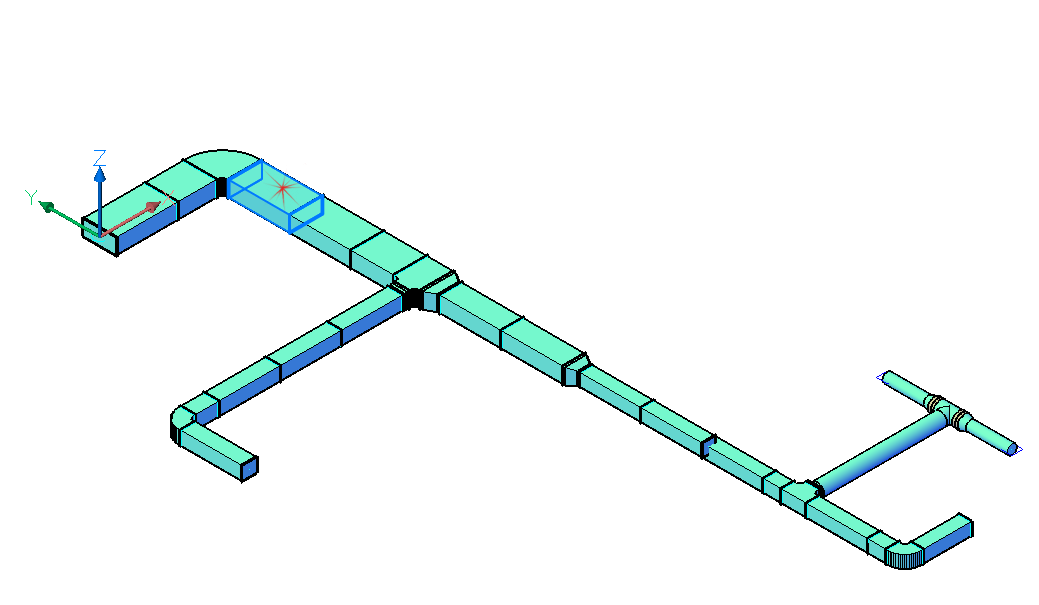
3. Now you can select if you want to set the hangers
for the whole system - confirm with "yes",
or for single parts of the system - confirm with "No".
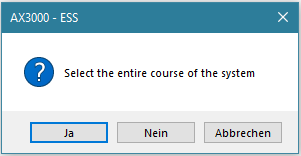
4. The dialog "Hangers" opens.
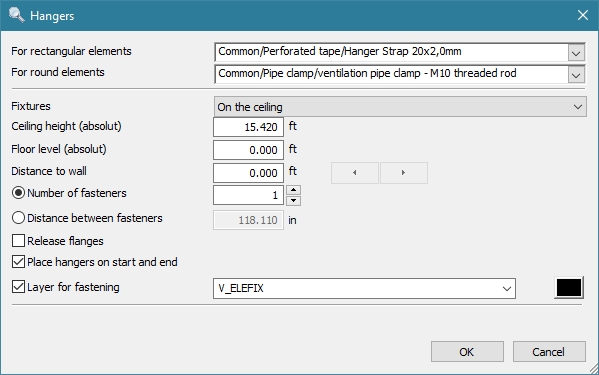
Option |
Description |
|---|---|
For rectangular elements |
|
For round elements |
|
Fixtures |
|
Ceiling height (absolut) |
Insert the absolut ceiling height (if fixtures on the ceiling).
|
Floor level (absolut) |
Insert the absolut floor level (if fixtures on the floor).
|
Distance to wall |
Insert the distance to wall (if fixtures on the wall).
|
Number of fasteners
Distance between fasteners |
You can choose between these two settings.
Sets the entire number of fasteners for the chosen ducts/system.
Sets as many fasteners as needed for the chosen ducts/system. |
Relaease flanges |
|
Place hangers on start and end |
|
Layer for fastening |
Select or edit the layer for the fastenings here.
|