|
<< Click to Display Table of Contents >> Context menue Circuit |
  
|
|
<< Click to Display Table of Contents >> Context menue Circuit |
  
|
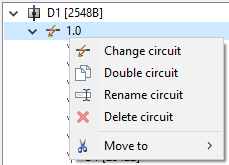
|
Change circuit: Function to change circuit informations. The Dialogue Electrical circuit informations opens.
|
|
Double circuit: Function to double circuits. The Dialogue Name for new circuit opens.
|
|
Rename circuit: Function to rename a circuit. The Dialogue Name for new circuit opens.
|
|
Delete circuit: Function to delete a circuit:
|
|
Move to...: With this function you can move the circuit to an other distributor (over table).
|