|
<< Click to Display Table of Contents >> Context menue Distributor |
  
|
|
<< Click to Display Table of Contents >> Context menue Distributor |
  
|
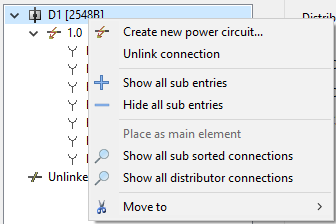
Create new power circuit: Function to create new power circuits. The diaolg "Circuit informations" opens.
|
Show all sub entries: Function to show all sub entries in the navigator.
|
Hide all sub entries: Function to hide all sub entries in the navigator.
|
Show all connections: All connections are graphically shown in the drawing. After closing the distributor-manager also the shown connections are removed.
|