|
<< Click to Display Table of Contents >> Starting Values - Ventilation Construction |
  
|
|
<< Click to Display Table of Contents >> Starting Values - Ventilation Construction |
  
|
![]()
After picking 2 duct points the start values of the system have to be entered.
If you continue an already existing system the parameters of the picked system will be overtaken automatically.
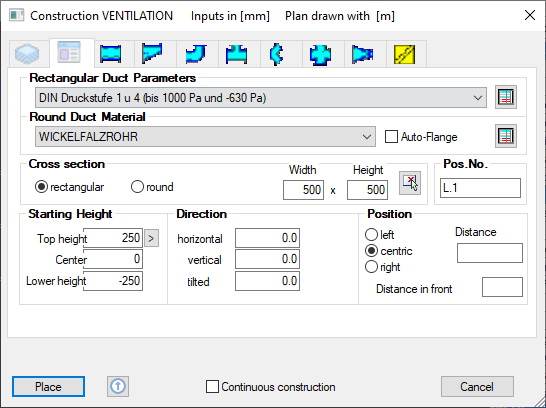
Dialogue-Options
Option |
Description |
|
|---|---|---|
Manufacturing parameters
|
Enter the required pressure stage for the system construction. Through pressure stage selection the metal sheet thickness and the connection profiles for duct manufacturing will be assigned automatically.
|
|
Duct Material
|
Shows the standard material for ductwork construction. Also flex and standing seam ducts are available for ventilation.
|
|
Cross Section
|
Shows the desired cross section from start point of construction. When you continue from an existing fitting it's cross section will be overtaken automatically. Rectangular, round or oval parts are possible. |
|
Pos.No. |
Determines the position number of the first piece for construction. This position number will be shown on the screen and on the Parts list. |
|
Starting -Height |
The start height is the absolute-height of the duct in the building. You can enter each the upper edge, the middle and the sub edge of the duct. The other both values will be calculated through the duct dimensions. |
|
Direction |
The direction shows the construction direction according to the 1. duct point. The direction of both picked duct points will be shown. Any desired angle can be used.
The main directions are: horizontal: 000° - on the screen to the right 090° - on the screen above 180° - on the screen to the left 270° - on the screen below vertical: 000° - horizontal construction 090° - vertical construction above -90° - vertical construction below Tilted: Ductwork can be tilted, that is turned over it's length axis. e.g.: Cross section of a unit in roof slope:
|
|
Position |
The position describes the ducts direction along a wall, when the both duct points lye on a line or wall at scanning.
left: The duct will be placed on the left of the line.
center: The duct will be placed on the center line.
right: The duct will be placed on the right of the line.
Distance: Distance between duct and line.
Distance in front: Normalabstand zwischen 1.Pickpunkt und Beginn des Kanals. |
|
Functional fields |
(Place, Continuous construction, Cancel) |