|
<< Click to Display Table of Contents >> Demo - Position line course |
  
|
|
<< Click to Display Table of Contents >> Demo - Position line course |
  
|
In this example a ductwork will get a new position.
Move a window over the system.
Select the start point for positioning.
The window 'position unit' will be opened.
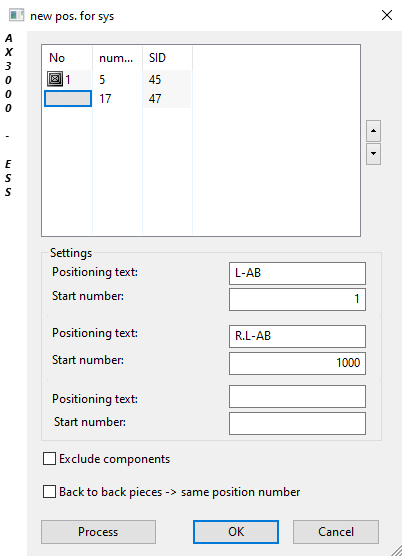
Die einzelnen Teilstränge können durch Anklicken am Bildschirm mit einer farbigen Linie markiert und mit den Pfeiltasten gereiht werden.
The individual partial linegroups can be marked with a colored line by clicking on the screen. they can be arranged with ![]() and
and ![]() .
.
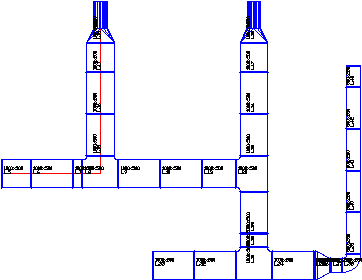
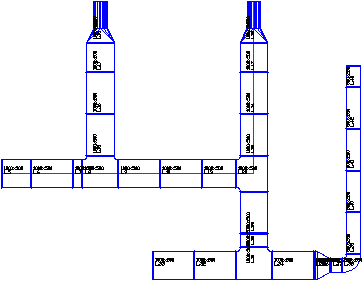
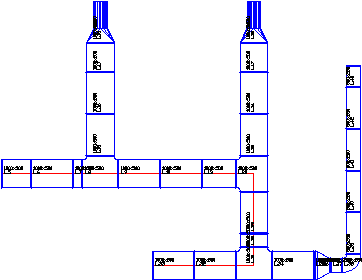
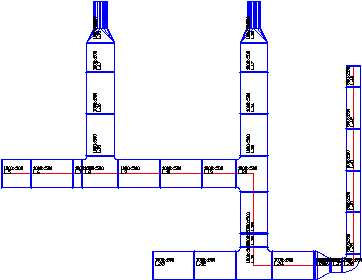
Enter the starting position number for rectangular, round and flexible ducts.
Confirm with "OK".