|
<< Click to Display Table of Contents >> Free labeling |
  
|
|
<< Click to Display Table of Contents >> Free labeling |
  
|
Command line: _BESCHRIFTUNG
Assistant: ![]() | Labeling |
| Labeling | ![]()
Function for labeling ducts.
You can label positions-number, dimension, length or height from the duct.
You can use the labeling as attribute or as free text, on the equipment-layer or on a own layer
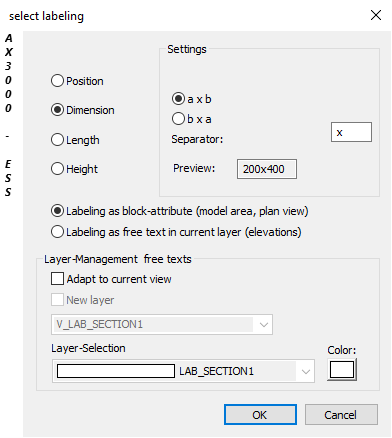
Dialogue-Options
Option |
Description |
|
|---|---|---|
Position |
For labeling the position-numbers of ducts. |
|
Dimensions |
For labeling the dimensions of ducts.
a... Width b... Height You can influence the labeling-order of width and height. Seperator has to be inserted over console. (ø=[ALT]+155)
Attend to preview! |
|
Length |
For labeling the lengths of ducts. |
|
Height |
For labeling the heights of ducts.
Labeling is possible at the top edge, the lower edge, the center of the duct and the tubular axle. Text and Ref.height can be entered. Per entering a absolute value (height) for example the difference to the ceiling can be calculated. The labeling can be done in millimeter, centimeter and meter. As placeholder for the value use "$". |
|
Labeling |
This function is used for labeling ducts in the ground view or in the model-range.
This function is used for labeling ducts in the sectional drawing of a model-range. |
|
Layer options |
The text-direction will be automatically adjusted to the view.
A layer for labeling can be created here.
ATTENTION: It is absolutely necessary to use a own labeling-layer in a sectional-drawing-view, for switching the labeling on or off.
This pre-defined layers have saved a name and colour.
You can change the colour over the following button.
ATTENTION: If you choose another colour, the standard-colour of the labeling-layer will be ignored.
|