|
<< Click to Display Table of Contents >> Check position number in current layer |
  
|
|
<< Click to Display Table of Contents >> Check position number in current layer |
  
|
Function to check the used position numbers in a layer.
Access to the command over: |
AutoCAD/BricsCAD |
Allplan |
|---|---|
Command line: _CHECKPOS
Assistant: |
Toolbar: Ventilation | Ventilation Design | |
Fittings will be positioned according to AX3000 standard to the defined start value parameters.
This function is used when fittings are downloaded through the IFC-Link or when the position numbers are manually edited, in order to test whether other fittings are assigned the same position number or not, and to prevent conflicts within the parts list.
A Dialogue opens:
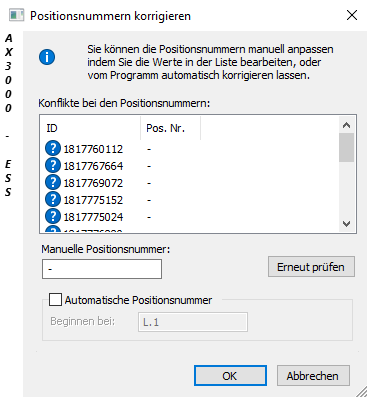
![]()
This window will only be opened if further fittings of the system have assigned the same position number.
Option |
Descpription |
|---|---|
Conflicts at Position Numbers
|
A list of fittings with same position numbers will be shown.
|
Position Number
|
Field to assign a not already used position number to a fitting in the collision field. The symbol will be changed. If an already used position number is entered the following Dialogue will be opened:
|
Automatic
|
The found duct parts in the actual layer will be numbered consecutive starting with the entered position number. All existing position numbers will be overwritten. |