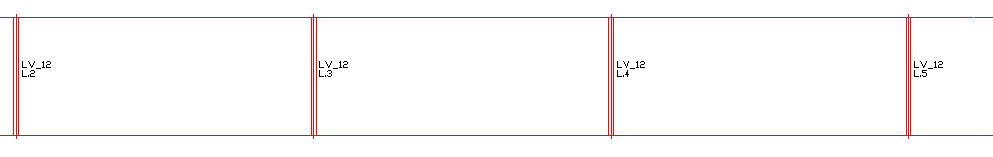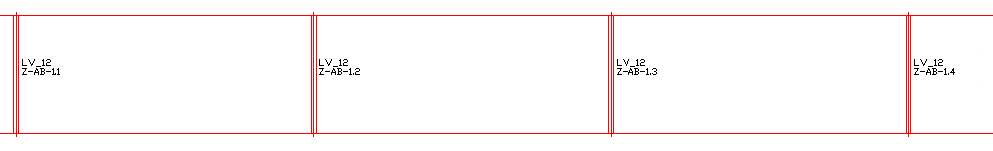|
<< Click to Display Table of Contents >> Assign position number continuous |
  
|
|
<< Click to Display Table of Contents >> Assign position number continuous |
  
|
This function is used to assign the position numbers of a system.
Access to the command over: |
AutoCAD/BricsCAD |
Allplan |
|---|---|
Command line: _SETPOS
Assistant: |
Toolbar: Ventilation | Ventilation Design | |
After executing the function you can enter the prefix character (e.g.: Z-AB-1).
All the following picked positions will get a consecutive number now.
(e.g.: Z-AB-1.1, Z-AB-1.2, Z-AB-1.3, Z-AB-1.4, ...).
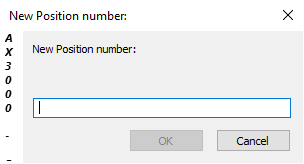
Example: