|
<< Click to Display Table of Contents >> Block Selection |
  
|
|
<< Click to Display Table of Contents >> Block Selection |
  
|
A block can be selected from the main data.
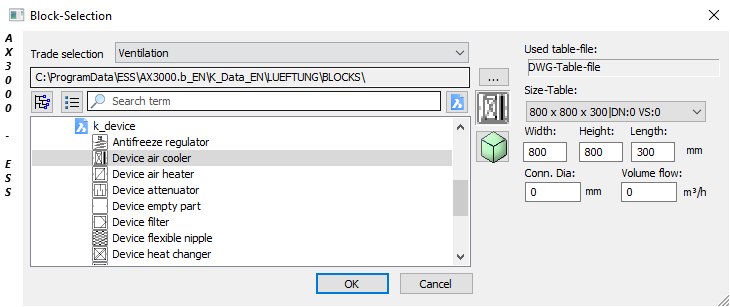
Option |
Description |
|---|---|
Trade |
Select th trade:
|
Block selection |
Button to change the main data register.
The current article register is shown.
Window to select the article (block).
Active block preview. |
Used table-file
|
Shows if the specific table is a block or a DWG file. |
Size Table
|
Selects the size from the table. |
Width / Height / Length
|
Selected component part dimensions from the table. These dimensions can also be manually set. |
Connection-DIA
|
Sets the connection diameter. |
Volume Flow
|
The volume flow for calculating the load point in m³/h. |
![]() Artikelblöcke und Grössentabellen dürfen nur von ausgebildeten CAD-Administratoren angelegt oder editiert werden!
Artikelblöcke und Grössentabellen dürfen nur von ausgebildeten CAD-Administratoren angelegt oder editiert werden!