|
<< Click to Display Table of Contents >> Define Sanitary objects |
  
|
|
<< Click to Display Table of Contents >> Define Sanitary objects |
  
|
Blocks with connection values are used here.
If more than one object in plan is set, the selection function is opened.
Access to the command over: |
AutoCAD/BricsCAD |
Allplan |
|---|---|
Command line: _DEFINESANOBJ
Assistant: |
Toolbar: Sanitary facilities | Sanitary Objects| |
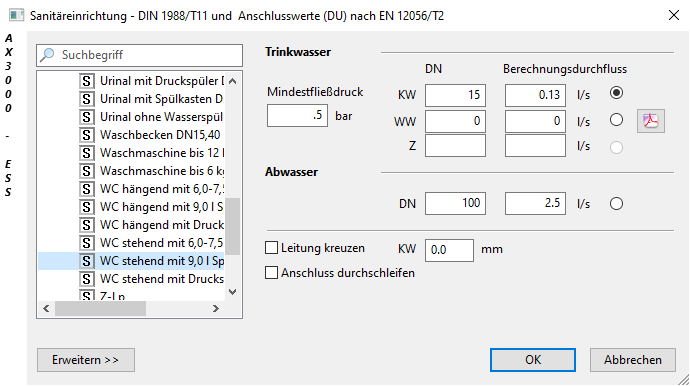
Dialogue-Options
Option |
Description |
|
|---|---|---|
Selection |
The values to be defined can be taken from the table. These tables are saved in the folder %\k_data\sanitär\obj.
Attention: Only certificated CAD administrators are allowed to create or edit these files. |
|
Drinking Water |
The values to be defined, such as minimum flow pressure, calculating through-flow and the connection cross sections can be controlled and changed here. |
|
Waste Water |
Waste water sewage system-connection values can be controlled and changed. |
|