|
<< Click to Display Table of Contents >> Sanitary Fitting list |
  
|
|
<< Click to Display Table of Contents >> Sanitary Fitting list |
  
|
A sanitary parts list can be output with this function.
The issuance is performed by EXCEL.
Access to the command over: |
AutoCAD/BricsCAD |
Allplan |
|---|---|
Command line: _STKLIST_S
Assistant: Assistant: Assistant: Assistant: |
Toolbar: Sanitary facilities | Sanitary Objects| |
These lists are saved in folder %\k_data\sanitär\Landeskennzeichen\XLS\ .
ATTENTION:
Only certificated CAD administrators are allowed to create or edit these files.
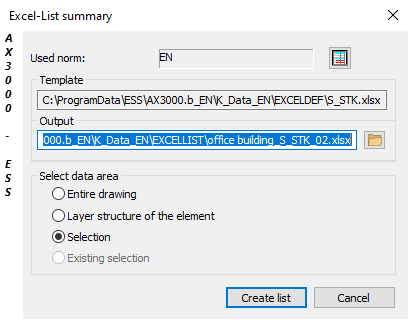
Dialogue-Options
Option |
Description |
|---|---|
Norm used
|
The used norm is shown here. This Norm can be set with the function current Norm.
Function to view or change the Formula Numbers according to norm. |
Template
|
The selected example will be shown. These examples can be set with the function Einstellungen (Excel-Listen). |
Output |
The selected issuing register will be shown. This register can be set with the function Settings (issuing lists). |
Select data area
|
Type of data selection for generating lists.
Selection - User defined selection via window. |