|
<< Click to Display Table of Contents >> Diagram |
  
|
|
<< Click to Display Table of Contents >> Diagram |
  
|
For drawing of phase-schemes.
These are build automatically out of blocks an can be used in the drawing.
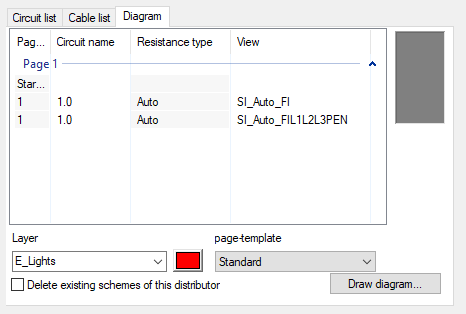
|
Page: Pagenumber (if more sheets).
|
|
Circuit name: Name of the circuit.
|
|
Resistance type: Description of the resisance type in the circuit.
|
|
View: Descriptionblock wich is automatically made according to the Leiterzuweisung. You can change/choose it manually from a list.
|
|
Layer: Used layer. The color of the layer is changeable.
|
|
Page template: To choose the page template
|
|
Delete existing schemes of this distributor: Deletes existing distributors.
|