|
<< Click to Display Table of Contents >> Label 3D-view (section) |
  
|
|
<< Click to Display Table of Contents >> Label 3D-view (section) |
  
|
Command line: _BESSCHNITT
Assistant: ![]() | Labeling |
| Labeling | ![]()
This function is used to show a labeling in flange in a section view.
To avoid eventually overlapping from dimension-labeling and position-labeling, the position-labeling will be set to the center of the duct.
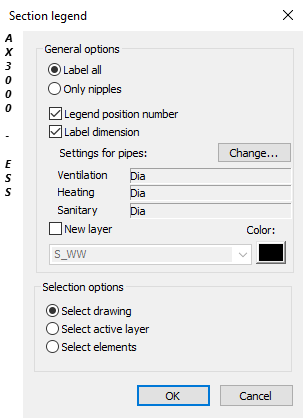
Dialogue-Options
Option |
Description |
|
|---|---|---|
General options |
All chosen ducts will be labeled.
Activates or deactivates the labeling of fittings.
The position-labeling will be confined to component parts.
Activates or deactivates the labeling of position numbers.
Activates or deactivates the labeling of dimensions. |
|
Settings for pipes |
Opens the Dialogue "Trades labeling". The settings for pipe-labeling can be done here (DN25, Ø25,..). |
|
Layer |
If activated a layer for labeling can be created here.
ATTENTION! Wählen Sie pro Ansicht einen anderen Beschriftungslayer, um die nicht benötigten Beschriftungen mit der Funktion "Layer in aktuellem Ansichtsfenster frieren" pro Ansicht ausschalten zu können. |
|
Selection options |
Selections for labeling. |