|
<< Click to Display Table of Contents >> Place Electrical symbols |
  
|
|
<< Click to Display Table of Contents >> Place Electrical symbols |
  
|
With this function you can place electrical components.
Command line: _SETEBTE
Toolbar Elektro | ![]()
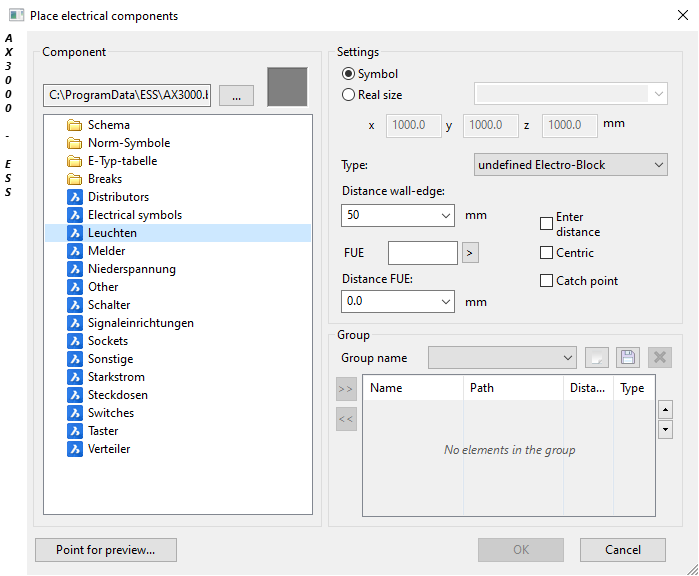
Dialogue-Options
Option |
Description |
|
|---|---|---|
Component |
In this area, the part can be selected.
The block directory path will be shown.
The selected block will be shown. This block will be placed on the plan after confirmation.
With this function, another block directory can be selected. |
|
Settings
|
Information about the determined block positon.
Type: The component part types can be separtely set here.
Distance Wall-edge: The distance between the part and the wall (AutoCAD catch endpoint) can be set.
Distance FUE: The distance between the part and the finished floor (FUE) can be set here.
|