|
<< Click to Display Table of Contents >> Place Lamps (Dialux) |
  
|
|
<< Click to Display Table of Contents >> Place Lamps (Dialux) |
  
|
Lights can be placed in a room or a light calculation with DIALUX can be processed here.
Execute the function, pick the corners of the room to be lighted.
Command line: _LAMPEN
Toolbar Elektro | ![]()
After activating the function, pick the room symbol or define the area where the lamps should be set.
Following Dialogue opens:
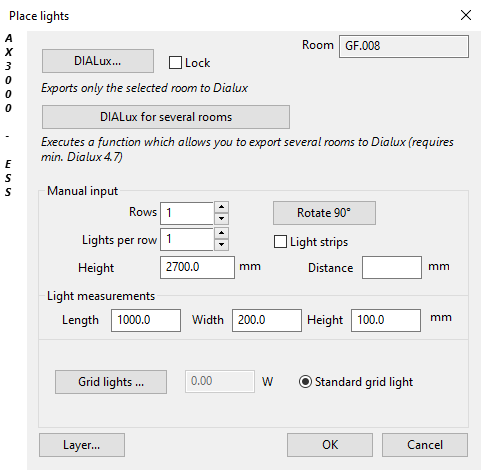
Dialogue-Options
Option |
Description |
|
|---|---|---|
|
The standard DIALUX link can be executed here. |
|
|
Executes a function which allows to export several rooms to Dialux. (requires min. Dialux 4.7) |
|
Manual input |
Rows: Serves to enter the lighting rows.
Light per Row: Quantity of lights per row.
Enter Height: The mounting height of the lights can be entered.
Turns the lights 90° around center.
Light strips: By activating this function, lightbands can arrange the lights in a row, if no distance is determined. Otherwise, the distance entered between lights will be determined.
Light measurements: Enter the size of the lights.
Grid lights can be defined here. |
|
The Layer for lighting can be set here. |