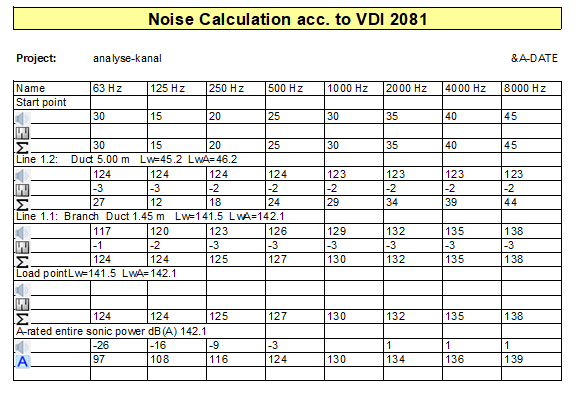|
<< Click to Display Table of Contents >> Sonic calculation Easyline |
  
|
|
<< Click to Display Table of Contents >> Sonic calculation Easyline |
  
|
1. If you want to do a sonic calculation via Easyline, you have to activate it in the start point.
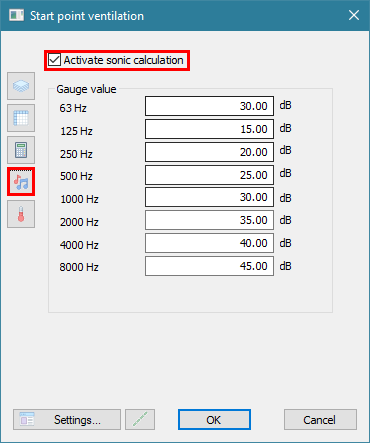
2. When you start the Easyline-calculation activate tht checkbox for "Show Easyline"
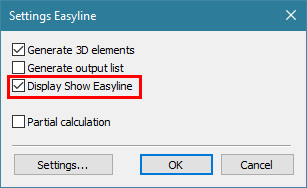
3. Select the entities.
4. The dialog "Sonic level values" opens.
You can edit the values for the picked lines below.
Values for start point:
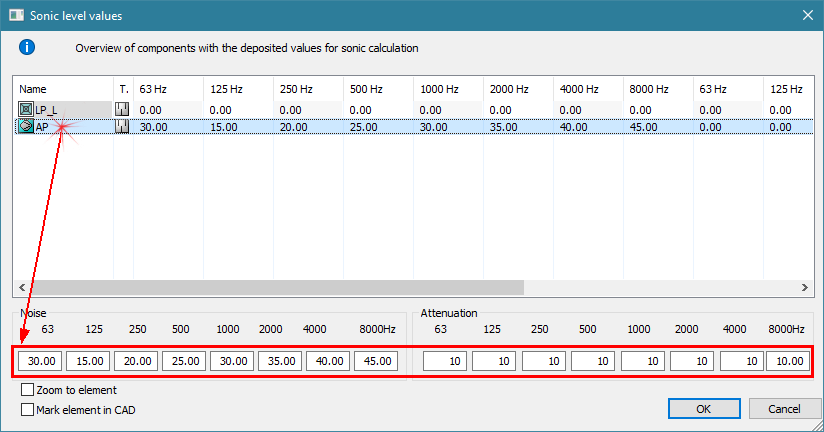
Values for loadpoint:
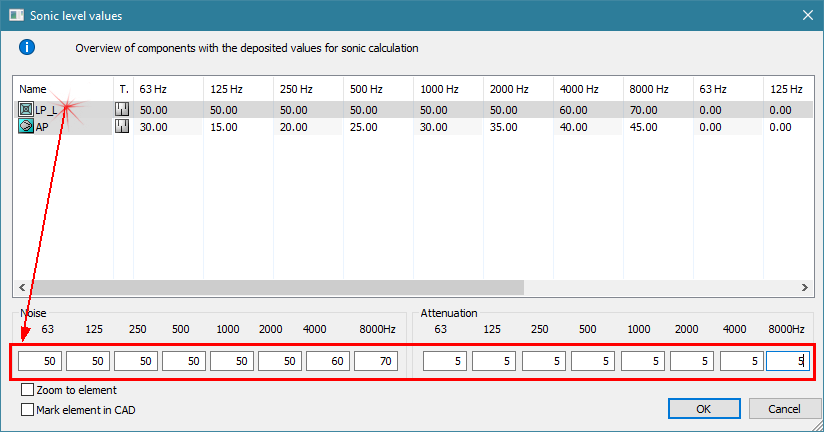
Confirm the dilaog with "OK".
5. The dialog "Show Easyline" opens.
If you click on a line, the sonic calculation will be shown.
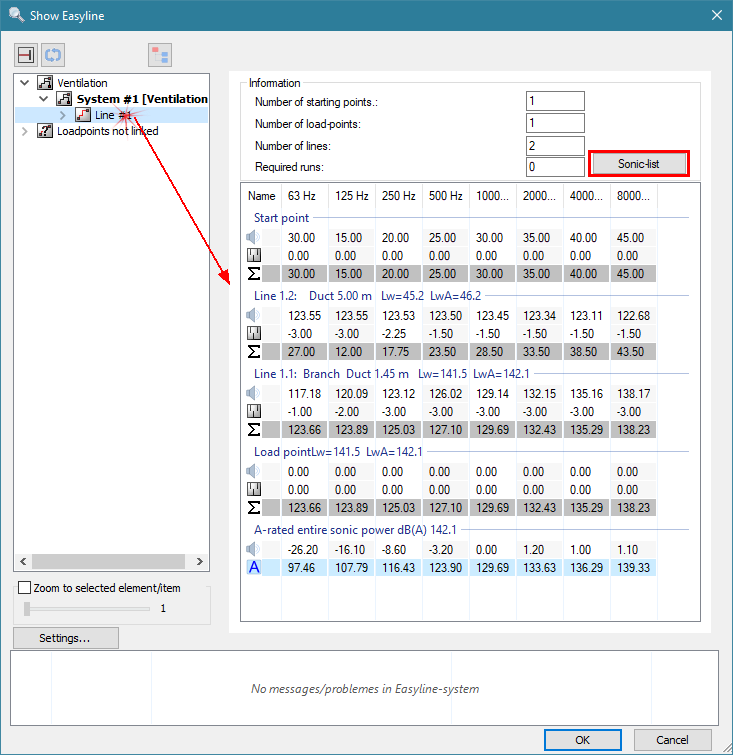
6. Over the button "Sonic list" you can print an excel-list.