|
<< Click to Display Table of Contents >> Search |
  
|
|
<< Click to Display Table of Contents >> Search |
  
|
With this function you are able to search for ducts/pipes or Easyline-elements in different trades.
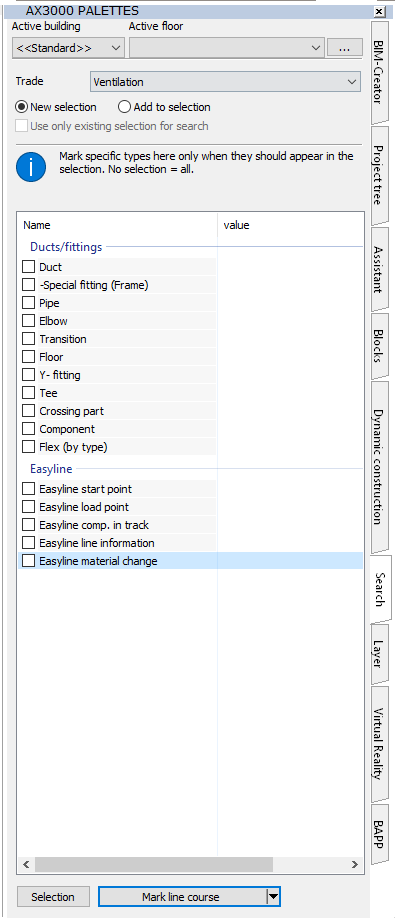
Dialogue-Options
Option |
Description |
|
|---|---|---|
Active building |
|
|
Actives floor (acc. to Project) |
|
|
Floor management |
|
|
Trade |
Choose the trade.
|
|
Search |
1.Define the elements you want to search for. "Use only existing selection for search" The elements will be marked in the drawing: Example: Radiators
|