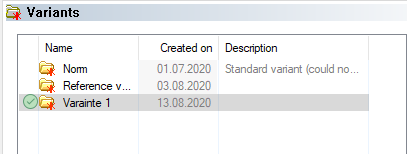|
<< Click to Display Table of Contents >> Variants |
  
|
|
<< Click to Display Table of Contents >> Variants |
  
|
Different variants can be generated in a project.
Necessary for example to compare heat-loads before and after renovation-arrangements.
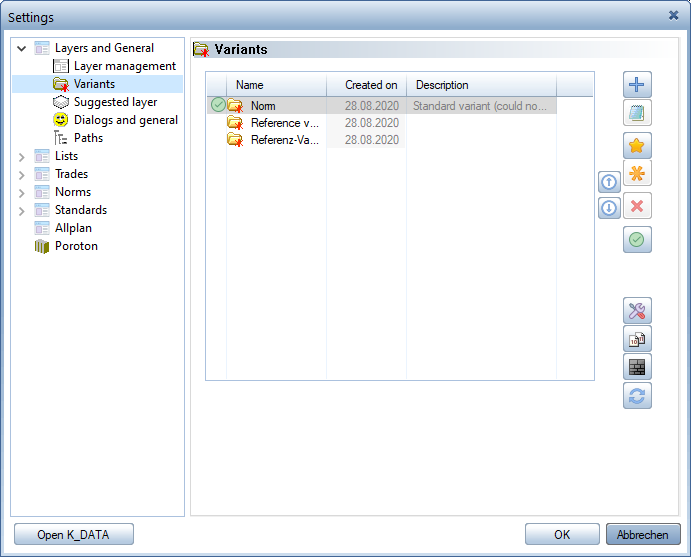
With![]() a new variant will be generated.
a new variant will be generated.
Choose the name and a short description of the variant.
You can also choose which contents should be copied.
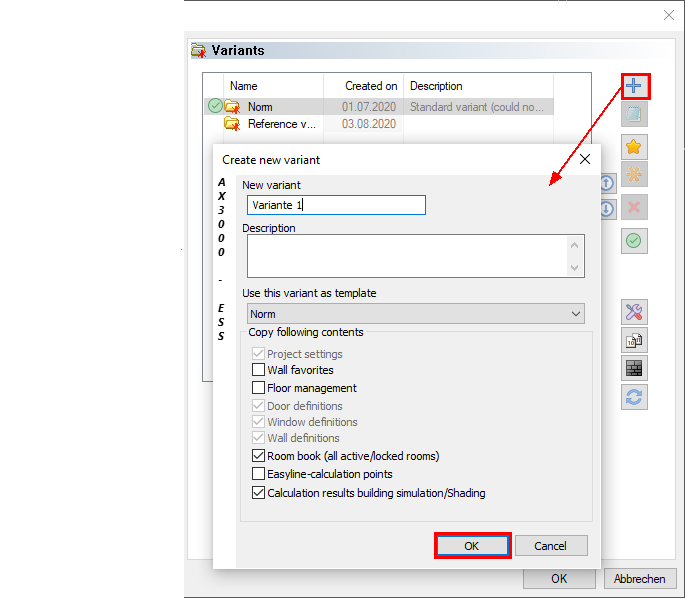
Now the new variant is shown in the list. In the room-manager you can
change between the variants. (see chapter "Room Manager").