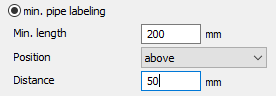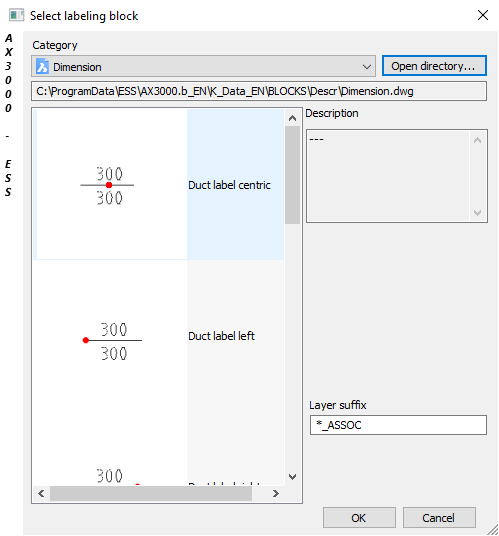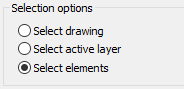Access to the command over: |
AutoCAD/BricsCAD |
|
|---|---|
Command line: _BESABS
Assistant: |
After activating the function the Dialogue "Labeling on flange"opens.
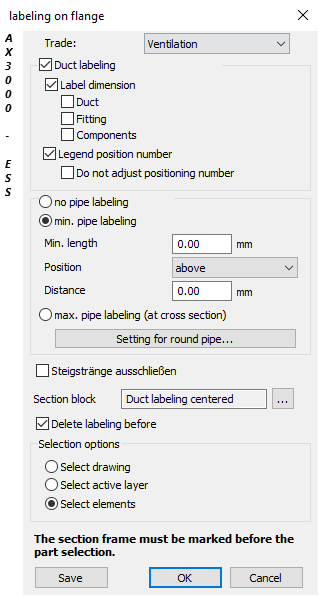
Dialogue-Options
Option |
Description |
|
|---|---|---|
Trade |
|
|
Duct labeling |
Activates or deactivates the labeling of positionsnumbers.
Activates or deactivates the labeling of fittings.
Activates or deactivates the labeling of position numbers.
If activatig this function, the labeling will not be aligned to the duct. |
|
Pipe labeling |
No pipe labeling will be displayed.
A minimal pipe labeling will be displayed. The position of the labeling can be edited.
Opens the Dialogue "Trades labeling". Here you can choose the settings for pipe-labeling(DN25, Ø25,..). |
|
|
Steigstränge werden nicht beschriftet. |
|
Section block |
Over the Button "..." you can chosse the labeling-type.
|
|
|
The existend duct-labeling is deleted, before relabeling. |
|
Selection options |
|