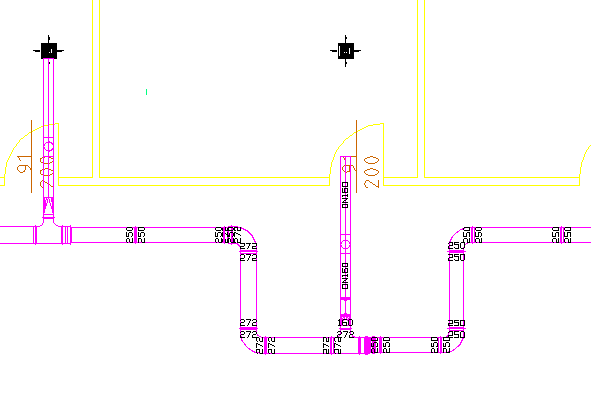This command is used to move component parts or whole line sections.
Access to the command over: |
AutoCAD/BricsCAD |
|
|---|---|
Command line: _AXMOVE
Assistant:
|
Following Dialogue opens after picking the command.
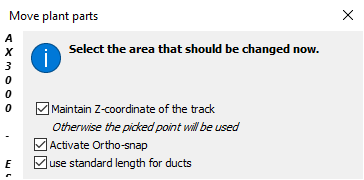
Example:
1) Choose the parts that can be changed.
| All not marked parts will stay unchanged. |
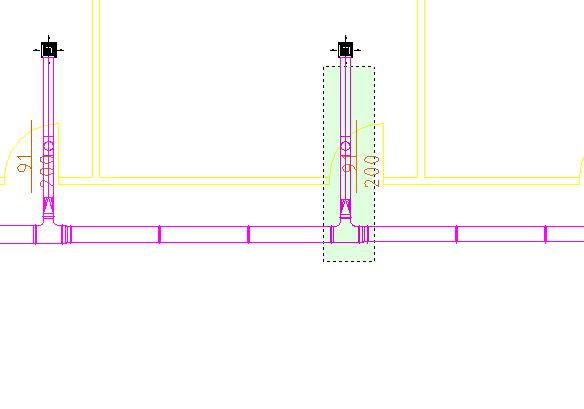
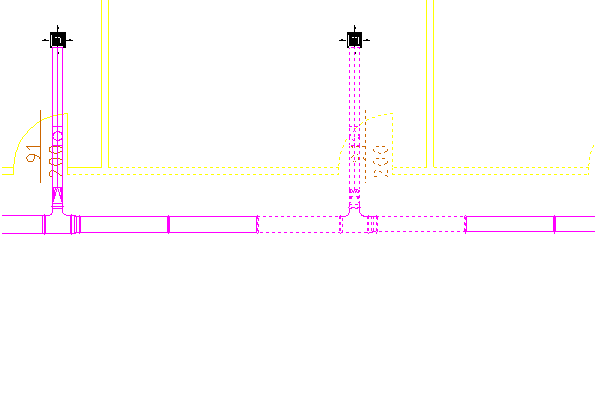
2) Pick the starting point of the displacement.
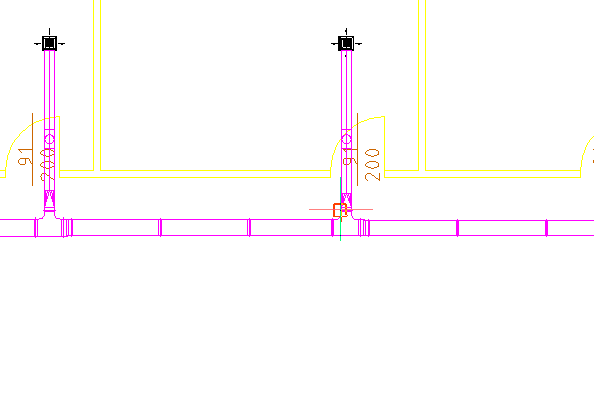
3) Pick the destination point of the displacement.
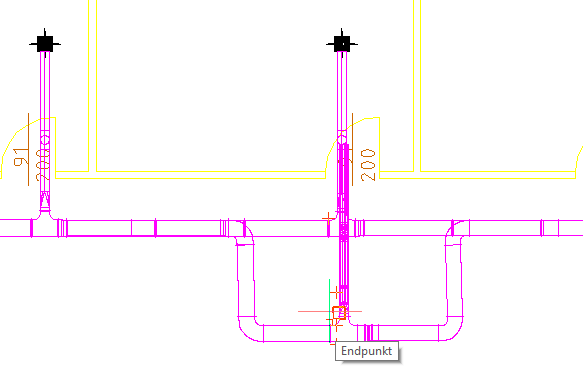
4) The parts are displaced.