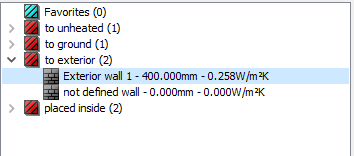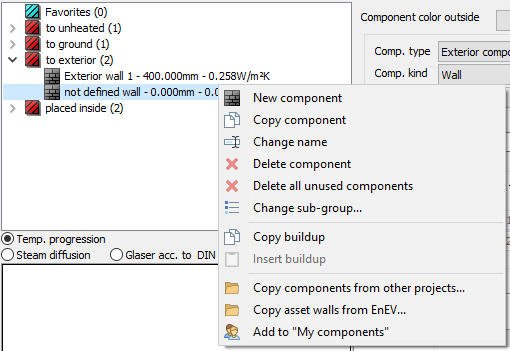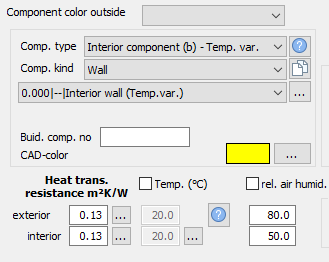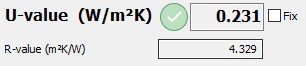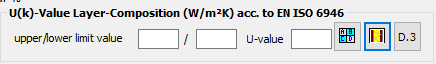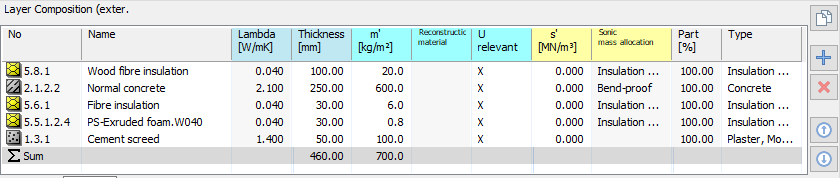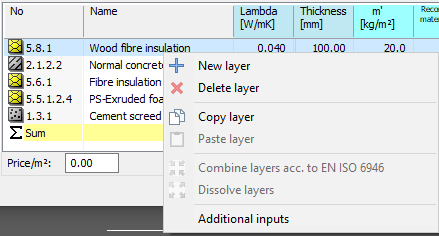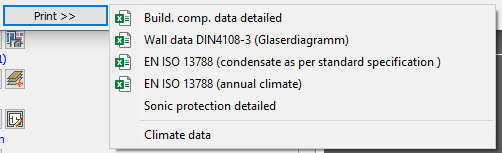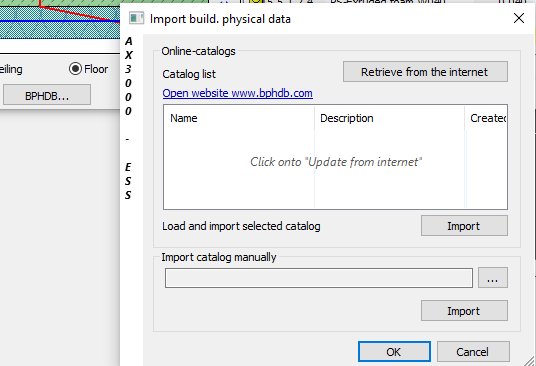Function to determine the U-value of a wall, according to its built-up layers.
Access to the command over: |
AutoCAD/BricsCAD |
|
|---|---|
Command line: _WANDDEF
Assistant: |
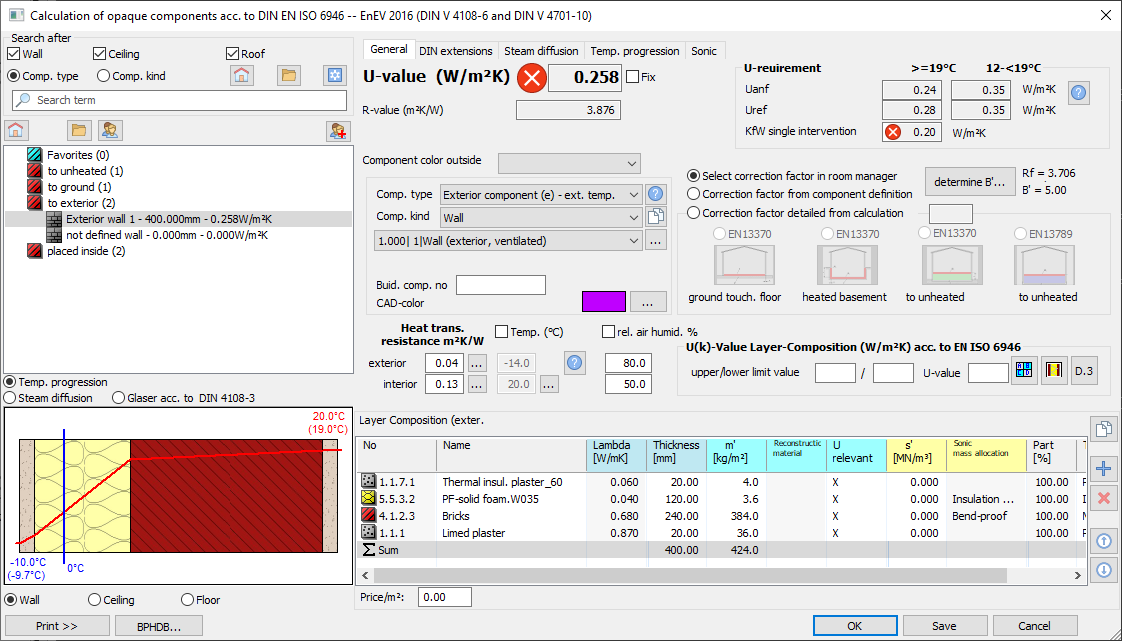
Dialogue-Options
Option |
Description |
|---|---|
Search after |
You can search components after: |
Navigator |
All walls in the project are listed here.
By right-clicking on a wall you can:
|
Component type |
Defines the wall type according to the Norm (exterior wall, interior wall, etc.).
e...exterior component b...interior component g...component to ground u...component to unheated
Temperature and relative humidity These fields are necessary for the graphic display of each wall. The exterior temperature can be found in the norm. |
U-values |
U-value according to the layer-composition.
Composite walls can be calculated here. |
Layer composition |
Defines the material built-up of a wall (exter. -> inter.)
The temperature and water vaporisation (Glaser-diagram) development is shown in the diagram.
By right-clicking on a buit-up layer you can:
|
To print a calculation form with wall built-ups, temperature and water vaporisation development, select "Print".
|
|
BPHDB |
Building physics data can be loaded from the internet.
|