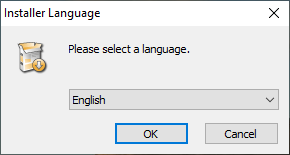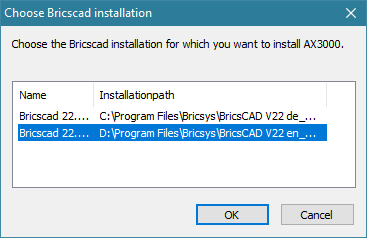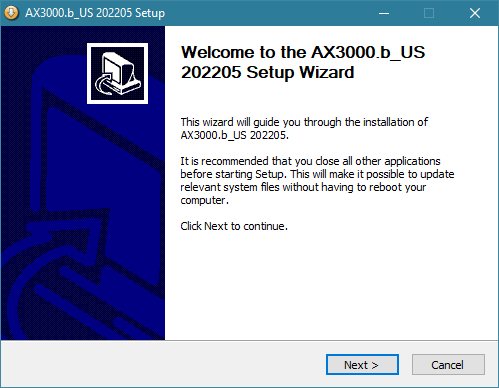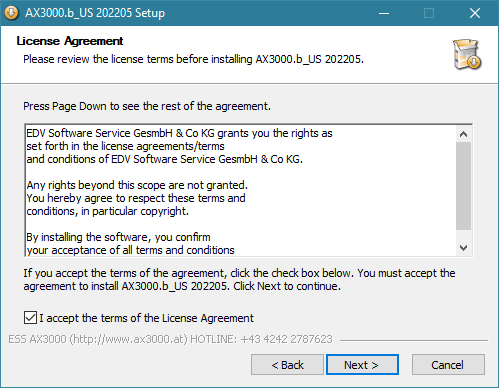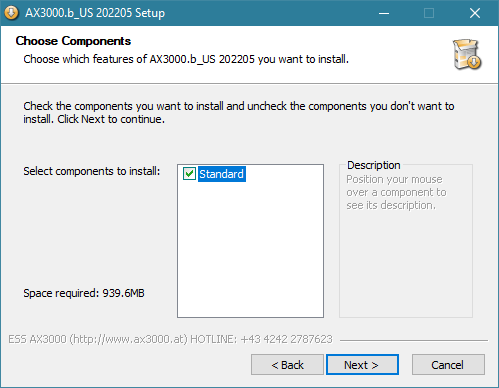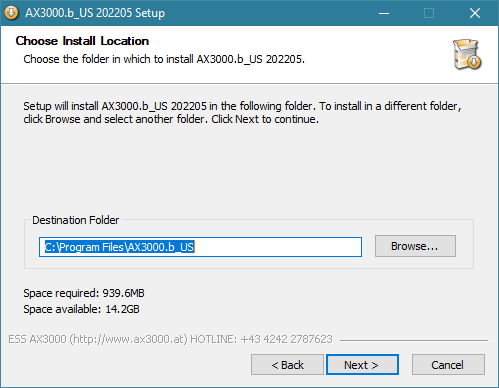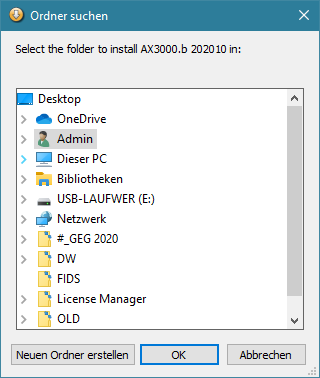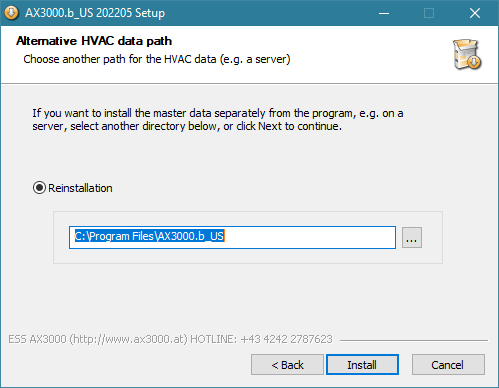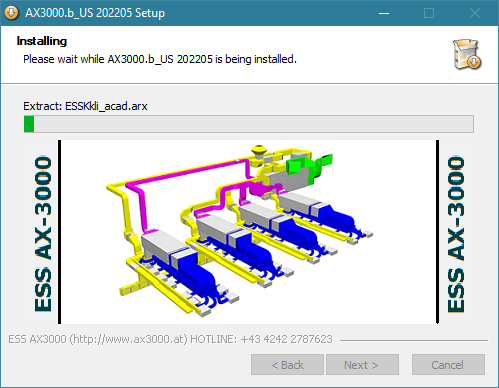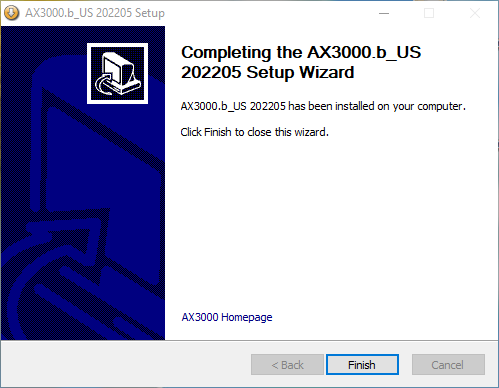To install AX3000 perform the following steps:
1. |
Start Setup.
Select a language an confirm with "OK".
|
2. |
Select the version, where the new attachement is to be installed.
|
3. |
The installation assistent opens.
Confirm with "Next". |
4. |
Read the Licence Agreement.
Confirm the License Agreement by activating the checkbox an click "Next".
|
5. |
Select the components to be installed.. Standard: Installs the program version including the main data.
Confirm with "Next".
|
6. |
Select the installation path to be used for program files and main data.
With the function "search" the register can be searched and changed by Explorer.
Confirm with "OK" and "Install".
|
7. |
Select an alternate installation path, if you want to install the master data seperately from the program.
|
|
New-/Re-installation: The whole AX3000-package is installed to the chosen path.
|
8. |
The installation is started.
|
9. |
The installation is completed.
Confirm with "Finish". |