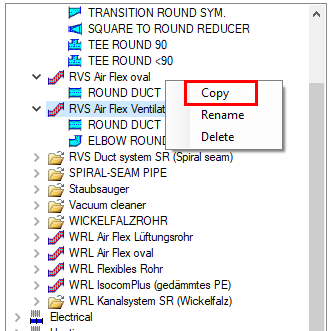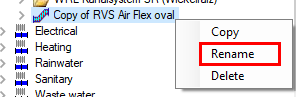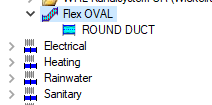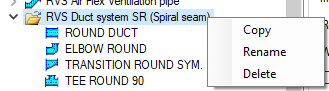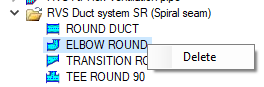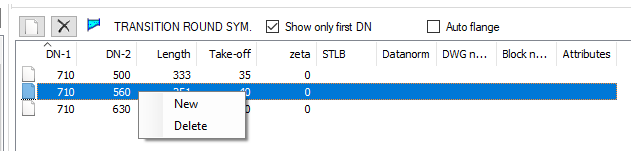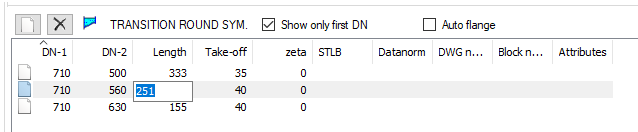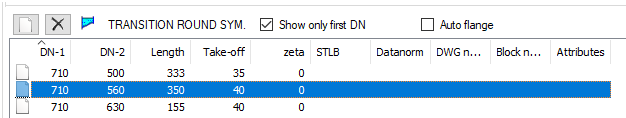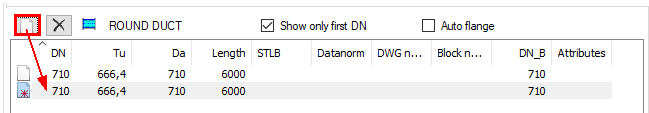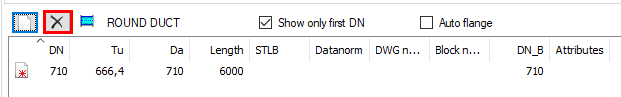Manages the duct tables for all trades.
Materials can be organized by trade in the main data.
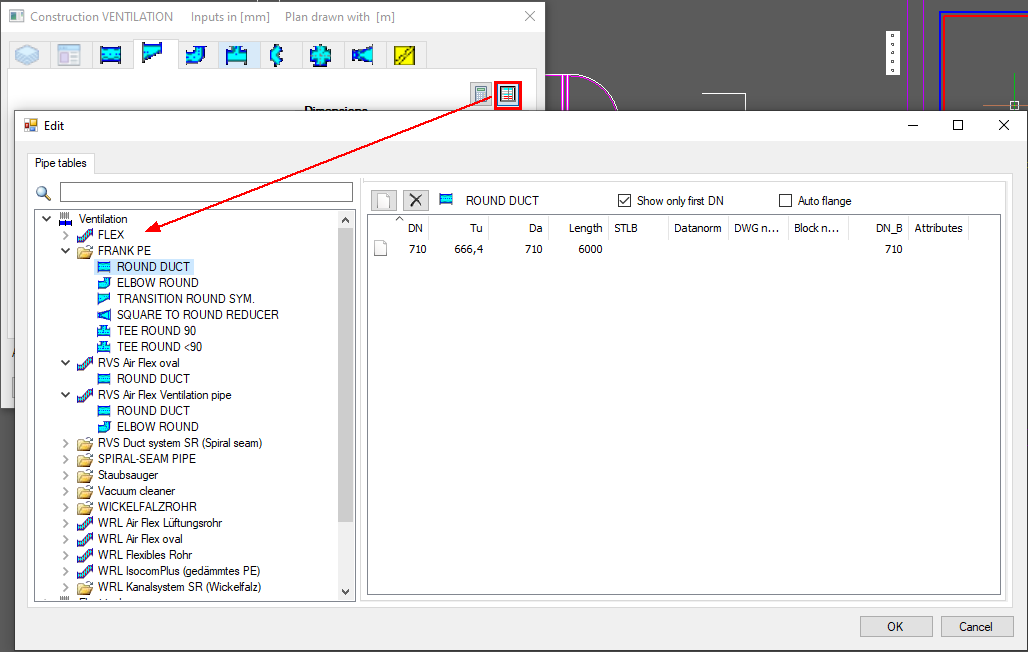
Copy a material:
First right-click on the material to be copied.
Select 'copy material' give it a new name.
The new material is now shown in the material selection.
|
|
|
Delete a material:
First right-click on the material to be deleted.
Select 'delete material' and confirm with yes.
The material is deleted.
|
Delete a duct type:
First right-click on the type of duct (elbow, tee, etc.) to be deleted.
Select 'delete type' and confirm with yes.
The duct type is deleted.
|
Procedure in editing a fitting:
1. |
By right-clicking, following possibilities are shown:
|
2. |
The possiblity to change a value is achieved by double-clicking the value.
|
|
o |
Here the marked line will be copied:
The marked line can be deleted:
|