All component parts can be printed out in a list here.
Access to the command over: |
AutoCAD/BricsCAD |
|
|---|---|
Command line: _FLILISTE
Assistant: |
After starting the function select the parts for the list.
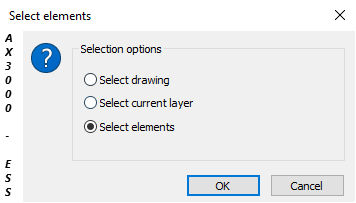
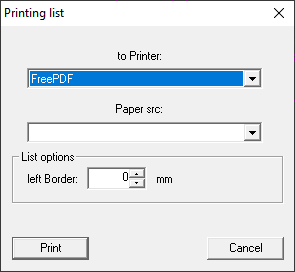
Dialogue-Options
Option |
Description |
|---|---|
to Printer |
Here you can choose the printer. All installed printers can be used. |
Paper src. |
Choose the paper source. |
Listenoptions |
Enter the listoptions. |
Prints the component parts list on the chosen printer. |
|
Cancel |
Cancels the function. |
Example:
Click here to view.