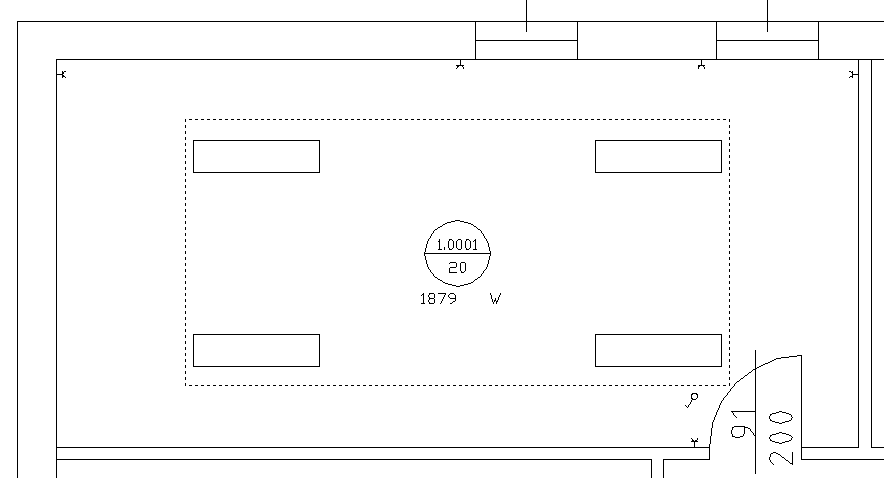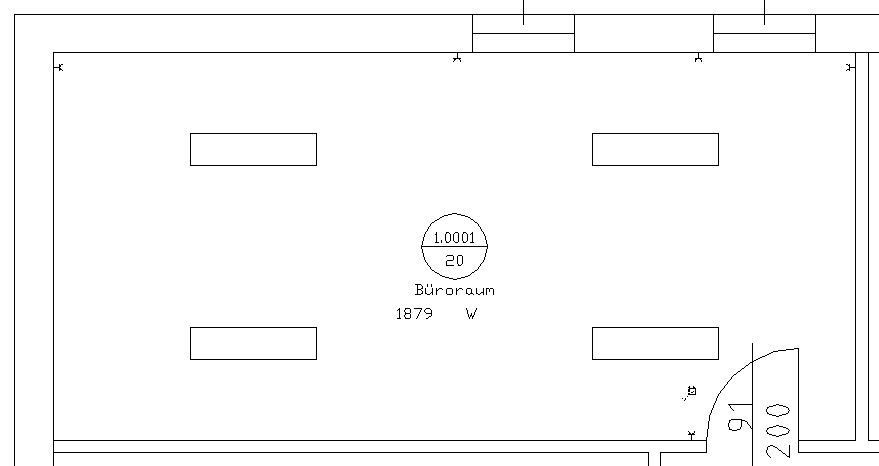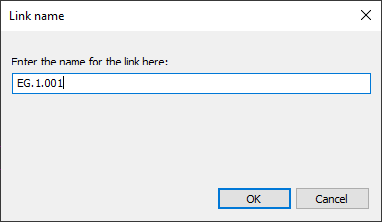Access to the command over: |
AutoCAD/BricsCAD |
|
|---|---|
Command line: _LAMPSCH
Toolbar Elektro | |
After activating the function following question opens:
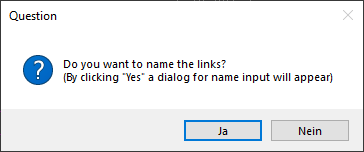
Select the entities:
2. |
Select the entities and confirm with right mouse-button. This lamps can be connected to one switch together.
|
3. |
Pick the switch.
|
4. |
After confirming you can enter the name for the connection.
|
5. |
The 4 lights are now connected to the switch. |