Access to the command over: |
AutoCAD/BricsCAD |
|
|---|---|
Command line: _WRLLEGEND
Assistant: |
After calling up the function, following Dialogue opens:
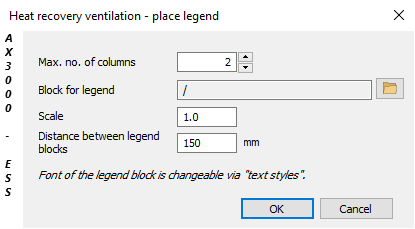
Select the labeling block:
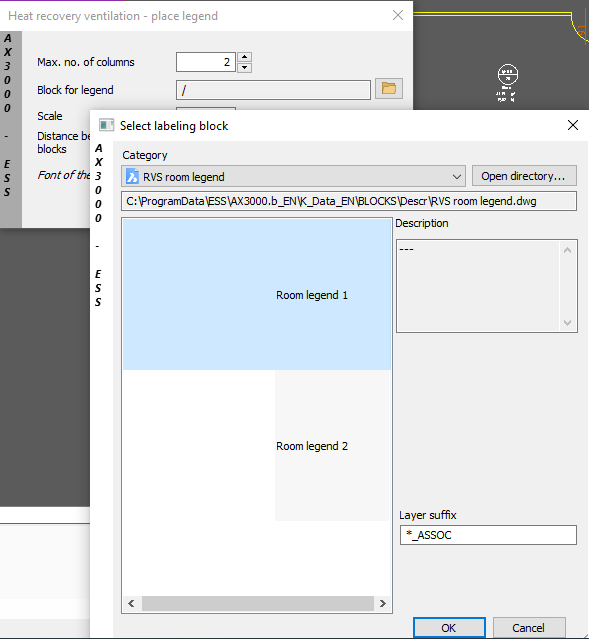
Afterwards click in the graphic, where the legend should be set.
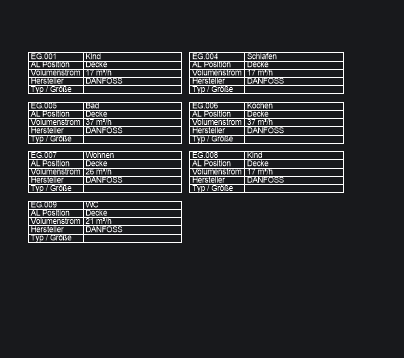
| Zurück Weiter | |
Place RVS legend |
|
After calling up the function, following Dialogue opens:
Select the labeling block:
Afterwards click in the graphic, where the legend should be set.
|