|
<< Click to Display Table of Contents >> Show 2D-view |
  
|
|
<< Click to Display Table of Contents >> Show 2D-view |
  
|
Command line: _RRANSICHT_NEW
Assistant: ![]() | 2D-view |
| 2D-view | ![]()
This function creates a 2d-view of ductwork.
This view is set in Settings (Trade Definitions) and then placed onto the 2d layer.
After selecting the function, following Dialogue opens:
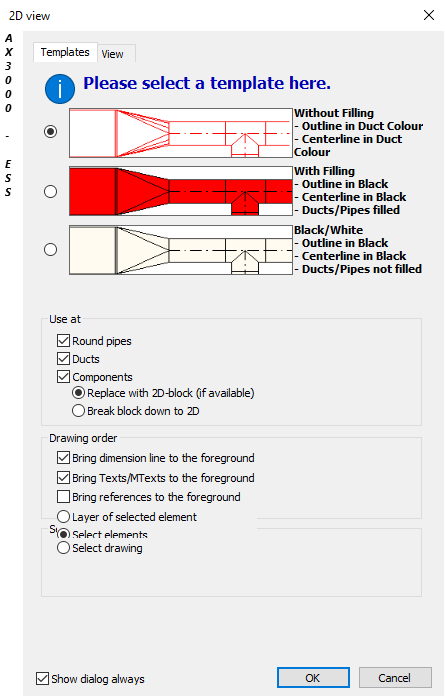
Choose templates and view and confirm with "OK".
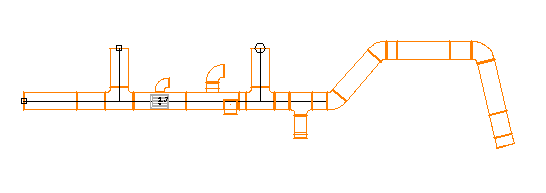
Pull a window over the ducts you want to create a 2d-view of.
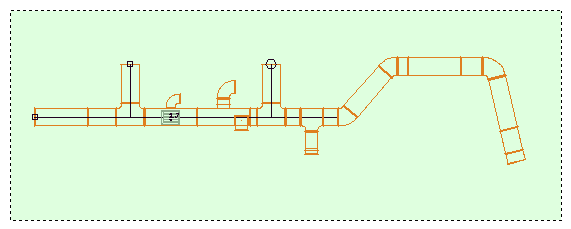
The selection is displayed.
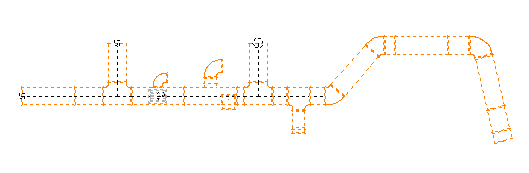
Confirm with right mouse-button.
After the calculation the 2d-view is displayed.
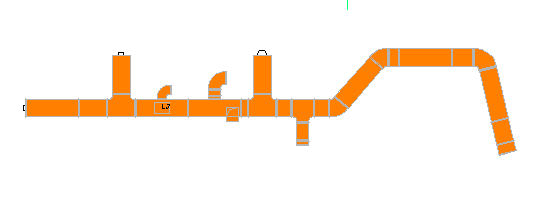
|
2D-View or several views:
Create the first 2d-view in layout. The corresponding layer will be set. Change to next layout and give the new 2d-layer a name. (e.g.: L_Supply_air_2d -> L_Supply_air_2d-Floorplan). Repeat the function, to create a 2d-view of the current graphic view. |