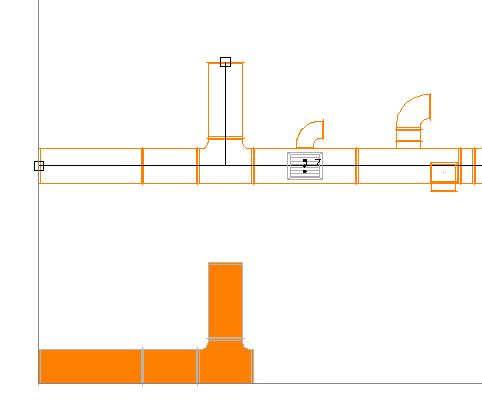|
<< Click to Display Table of Contents >> Show 2D plan view details |
  
|
|
<< Click to Display Table of Contents >> Show 2D plan view details |
  
|
Command line: _RRANSICHT_NEWG
Assistant: ![]() | 2D-view |
| 2D-view | ![]()
After selecting the function, following Dialogue opens:
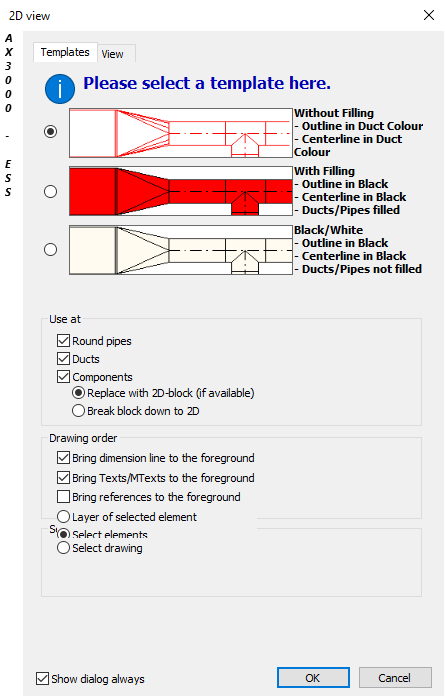
Choose templates and view and confirm with "OK".
1. Pick plan-view reference point:
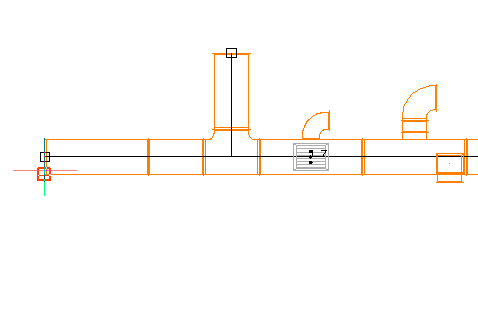
2. Pick 2D- placement point (related to the 1st point):
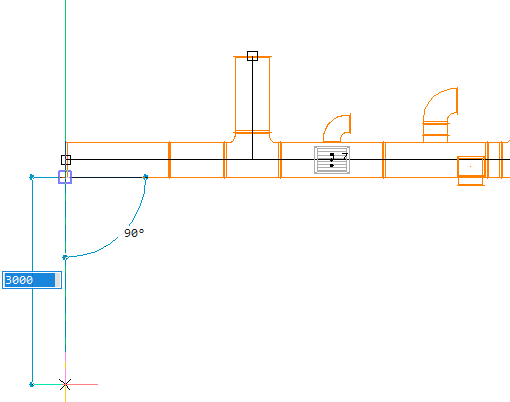
3. Select entities:
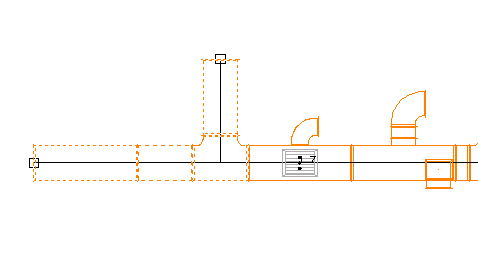
4. Confirm with right mouse-button.
The plan-view detail is displayed: