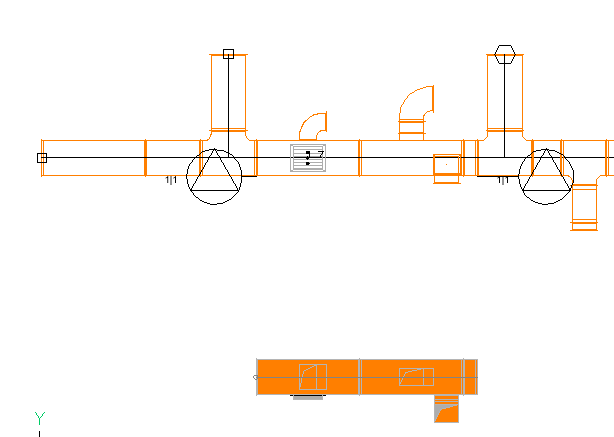|
<< Click to Display Table of Contents >> Show 2D section view |
  
|
|
<< Click to Display Table of Contents >> Show 2D section view |
  
|
Command line: _RRANSICHT_NEWS
Assistant: ![]() | 2D-view |
| 2D-view | ![]()
After selecting the function, following Dialogue opens:
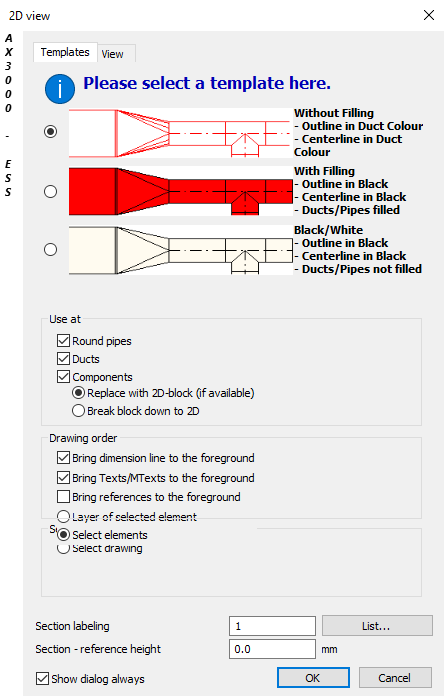
Choose templates and view and confirm with "OK".
1. Pick First point:
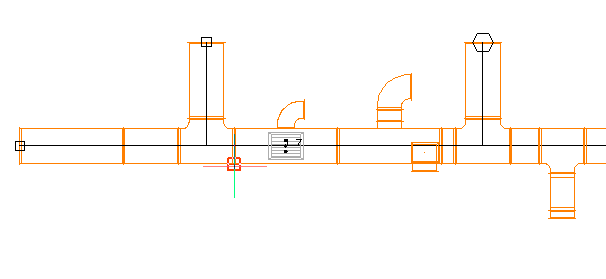
2. Pick second point:
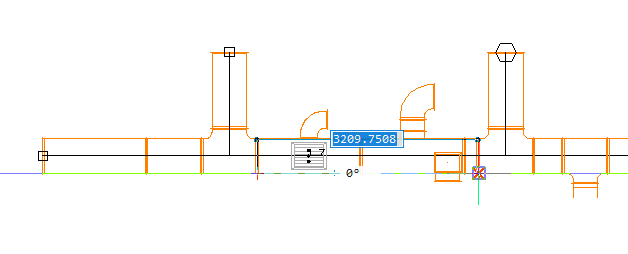
3. Pick direction point:
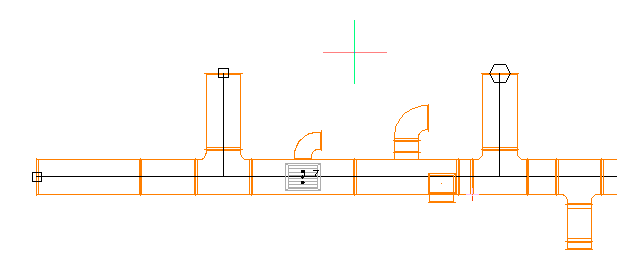
4. Pick 2D- placement point (related to the 1st point):
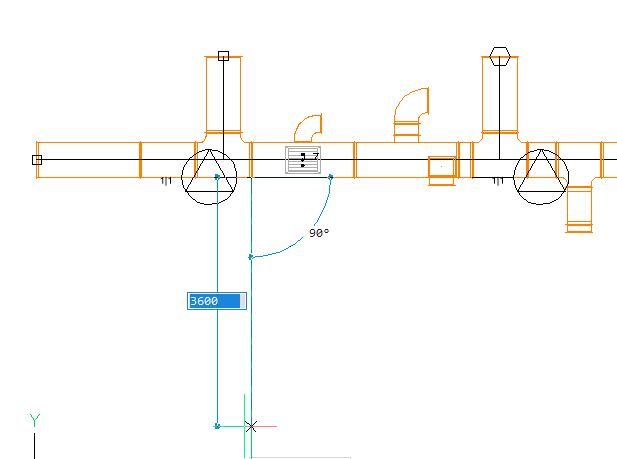
5. Select entities:
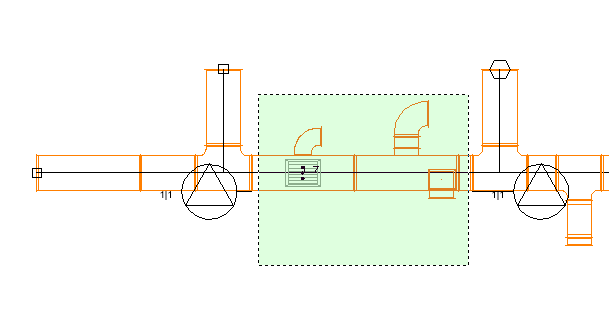
6. Confirm with right mouse-button, the section-view is displayed: