|
<< Click to Display Table of Contents >> Extended attribute labeling |
  
|
|
<< Click to Display Table of Contents >> Extended attribute labeling |
  
|
Command line: _EXBESCHR
Assistant: ![]() | Labeling |
| Labeling | ![]()
Attributes from several blocks (radiator, ducts) can be simultaneously positioned and/or turned with this function.
After executing the function, pick the reference block.
Place the text according to the corresponding marked object (colored ball) on screen.
The new labeled text will be set to all selected blocks as shown.
The labeling of all selected blocks will be placed on screen analogue to the already placed labeling.
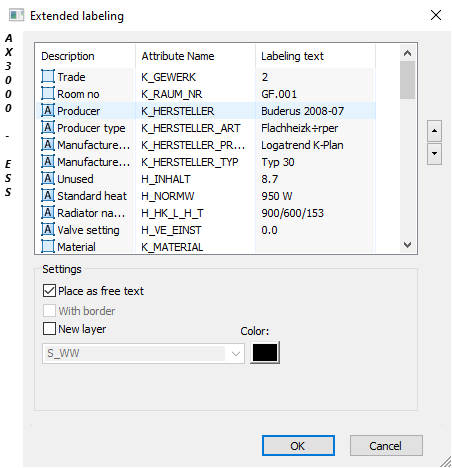
Dialogue-Options
Option |
Description |
|
|---|---|---|
Attribute overview |
All attributes of the reference block will be shown.
By switching from visible to invisible, attributes for labeling will be determined. |
|
Settings |
Defines the type of labeling. The existing attribute will be used as standard for labeling. When the function 'Set as free text' is activated, the labeling will be placed as text.
A layer can be defined.
|