|
<< Click to Display Table of Contents >> Set distance measurement and dimension |
  
|
|
<< Click to Display Table of Contents >> Set distance measurement and dimension |
  
|
Command line: _MESSDIM
Assistant: ![]() | AX3000 Management|
| AX3000 Management| ![]()
The plan dimension and drawing unit can be set with this function.
The drawing unit can be set either in meters, centimeters or millimeters.
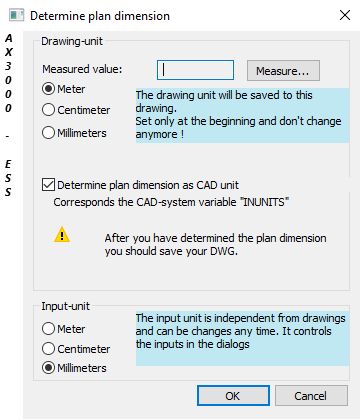
Dialogue-Options
Option |
Description |
|
|---|---|---|
Drawing unit |
This function helps to determine the plan dimension. Select a length in the plan with the function 'measure...'. This distance is shown in the field 'measured value'. Enter the real length into the field 'nominal value'. The program calculates the plan dimension and activates the corresponding dimension in the field 'plan dimension'. |
|
Plan dimensions |
Determines the drawing scale. |
|
Input unit |
|
The dimension for inputs. |