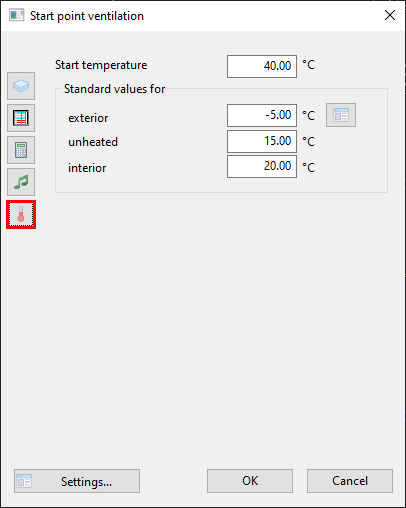|
<< Click to Display Table of Contents >> Easyline Starting-point Ventilation |
  
|
|
<< Click to Display Table of Contents >> Easyline Starting-point Ventilation |
  
|
Function for placing Easyline starting points.
Access to the command over: |
AutoCAD/BricsCAD |
Allplan |
|---|---|
Command line: _SETAP
Assistant: Assistant: |
Toolbar: Ventilation | Easyline Ventilation | Toolbar: Ventilation | Domestic Ventilation | |
Starting points can be freely moved, copied or deleted after they have been placed.
All values can be changed with EasyChange or Show-Easyline.
After successful changes, the ductwork must be recalculated with Easyline.
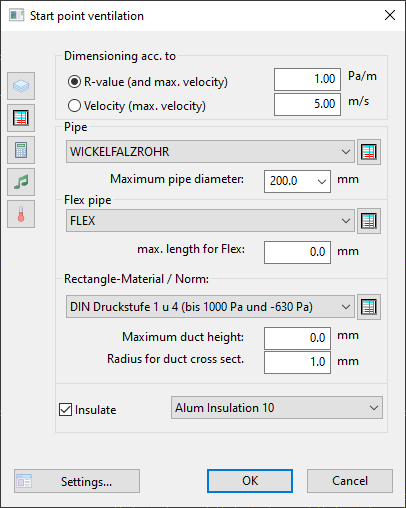
Option |
Description |
|---|---|
Supply air / EXH. AIR
|
This function calculates correctly the z-values of fittings for the pressure loss calculation. |
new layer for system
|
A deactivated Checkbox assigns the ductwork to the active layer.
An activated Checkbox allows a new layer to be set for the calculated ductwork. |
Layer selection |
Predefined layer selection. see automatic layer management
|
Color |
Selects the alternative layer color. |
Position |
By activating 'scan height in graphic', the Easyline start point for ventilation will be set at the selected height in graphic. The height can be separately entered, if this function is deactivated. |
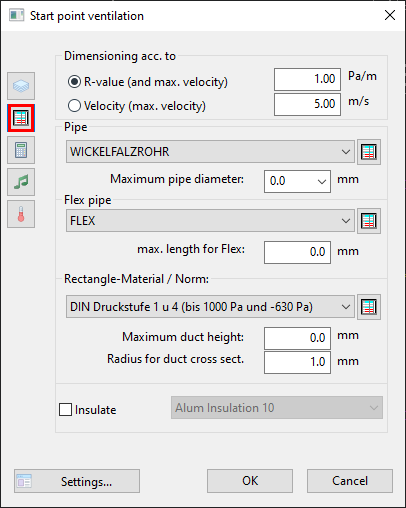
Option |
Description |
|---|---|
R-value |
Maximal R-value which is used for dimensioning of ductworks (Pa/m). |
Velocity |
Maximal velocity which is used for dimensioning of ductworks ( m/s). |
Pipe |
Maximum pipe diameter - The unit of measurement can be configured by Change dimension. |
Rectangle-Material / Norm |
Selects the Fabrication parameter (pressure level,fabrication parameter,...)of the Duct material |
b-max |
The maximum duct height for rectangular ductwork. The unit of measurement can be configured by Change dimension . |
Cross Section Rounding . |
Determines the rounding factor of the rectangular duct cross sections. Example: Enter=20mm Duct Dimensions=160,180,200,220,... Enter=50mm Duct Dimensions=150,200,250,300,... |
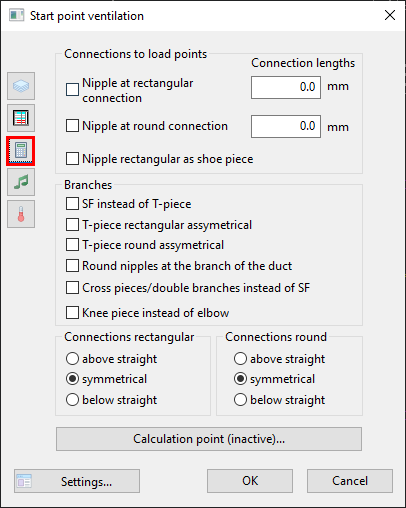
Option |
Description |
Nipples |
Nipples can be connected to rectangular or round connections or rectangular as shoe piece. |
Branches |
Branching off lines can be consctructed as duct or special fitting. All branches are connected as standard with a Tee.. |
Connections |
By changing the cross section, transitions can be set either top straight, bottom straight or centered. |
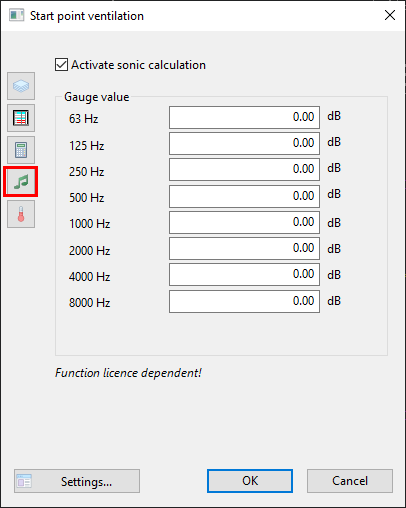
Option |
Description |
Sonic calculation |
Here you activate the sonic calculation for Easyline. |
Gauge value |
Here you can insert the gauge values for different frequencies. |