|
<< Click to Display Table of Contents >> Easyline Starting-point Heating |
  
|
|
<< Click to Display Table of Contents >> Easyline Starting-point Heating |
  
|
The start points for the Easyline System Heating can be set here.
These start points contain all the necessary values for calculating a pipework system.
Two start Points (supply and return) must be set on the corresponding Easyline Systems.
Access to the command over: |
AutoCAD/BricsCAD |
Allplan |
|---|---|
Command line: _SETAP_H
Assistant: |
Toolbar: Heating | Easyline Heating | |
A Dialogue opens:
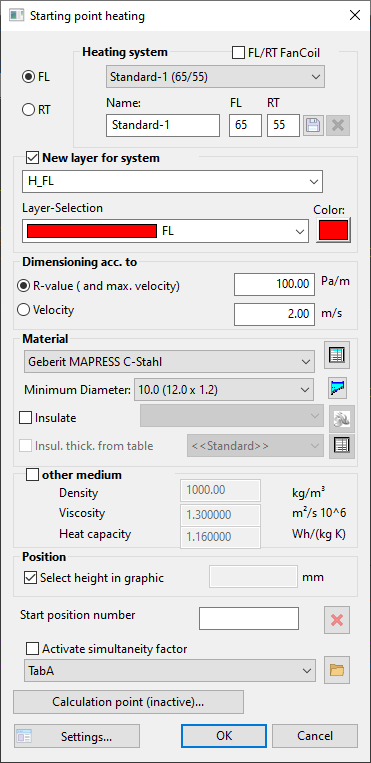
Option |
Description |
|---|---|
FL/RT |
Here distinguishes between the supply and return starting points. |
Heating System |
The supply and return temperatures for the heating system can be set here. With the names SUP and RET, a new heating system can be generated. This heating system is saved with the function ( |
New System Layer |
A deactivated Checkbox: pipework is set in the active layer.
An activated Checkbox: an new layer can be set for the pipework to be calculated. The layer can be selected an modified from the layer-selection with its description. The color can also be modified.
The settings Trade definitions are valid. |
Dimensioning
|
Shows with which criteria the pipework is going to be set. Dimensioning with R (pressure loss) or dimensioning with velocity are available. |
R-value |
The maximum useable (pipework -dimensioning) pressure loss per pipe-meter in Pa/m. |
max. velocity |
The maximum useable (pipework-dimensioning) velocity in m/s. |
Material |
The material and the minimum diameter of the generated pipework can be selected. All heating materials stored in the pipe tables can be used. |
other Medium |
For the placement of a pipework, an alternative medium for density and viscosity can be used. e.g. Cool pipes with "glycol mixture" or systems with "oil" |
Position |
By activating 'pick height in drawing', the Easyline-Starting point is set on picked point. When deactivating this function, a new height can be entered. |