|
<< Click to Display Table of Contents >> General Data |
  
|
|
<< Click to Display Table of Contents >> General Data |
  
|
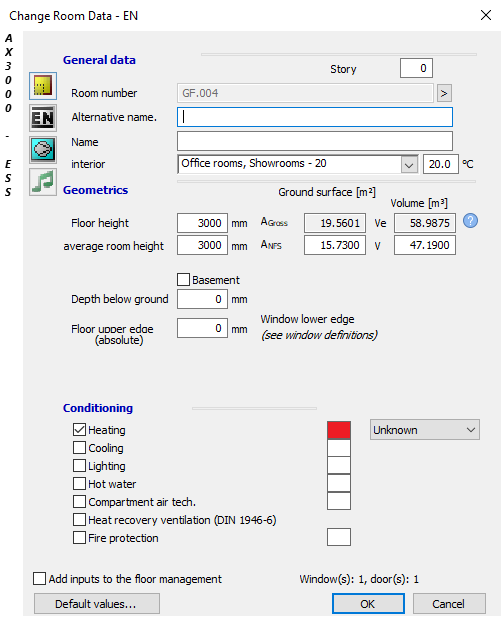
Dialogue-Options
Option |
Description |
|
|---|---|---|
General Data |
Room and floor numbers must be positive, beginning with 1. Negative numbers for unterground floors cannot be entered.
Distinction is made with the following numbers: x.yyy ... x = Floor; yyy = Room
Example: 2.003 ... 2nd Floor, 3rd Room
Alternative Name
Name: Room description (free selection)
Interior: Room temperature. Selection for EN12831. When a temperature is entered, the sample values can be modified or deleted. |
|
Geometrics |
Floor heigth: Distance between finished floors.
average room heigth: Is the difference between floor upper edge and ceiling lower edge of the room.
Depth below ground: Difference between finished floor and ground level.
Floor upper edge (absolute): The absolute building floor height. |
|
Conditioning |
||
|